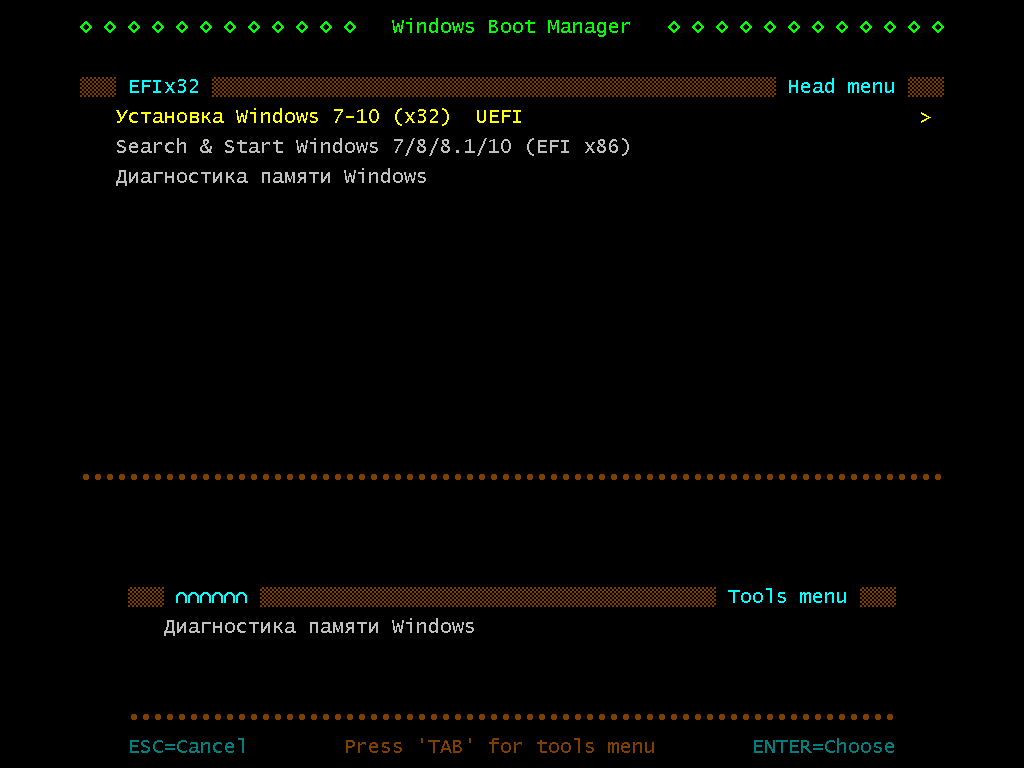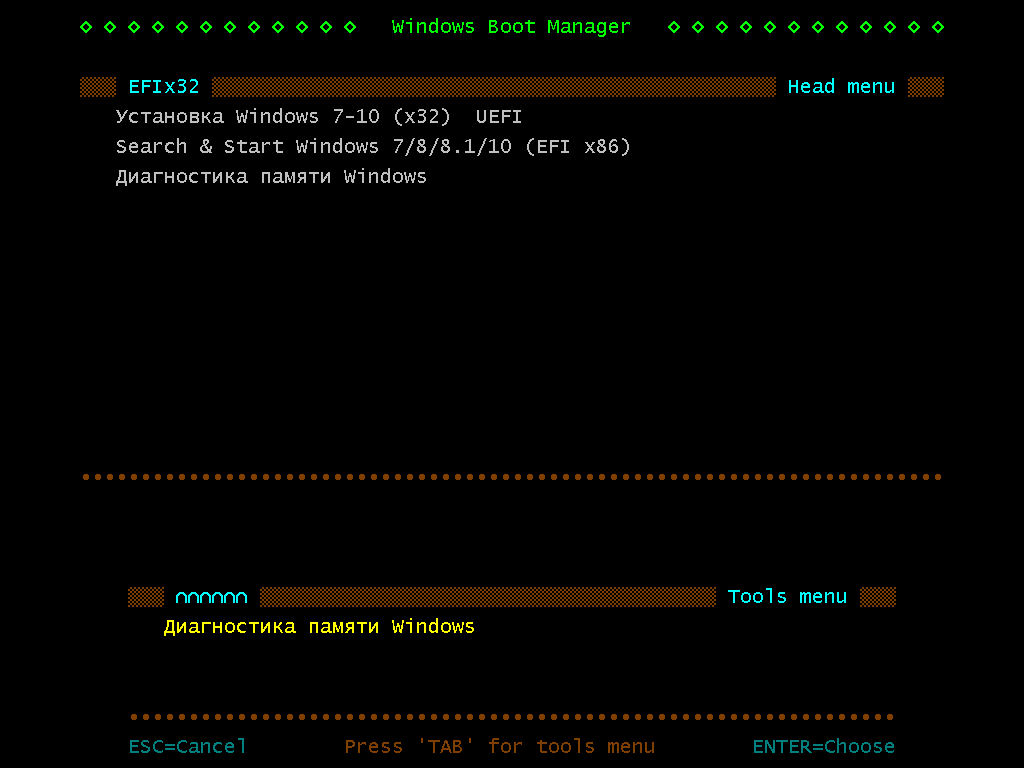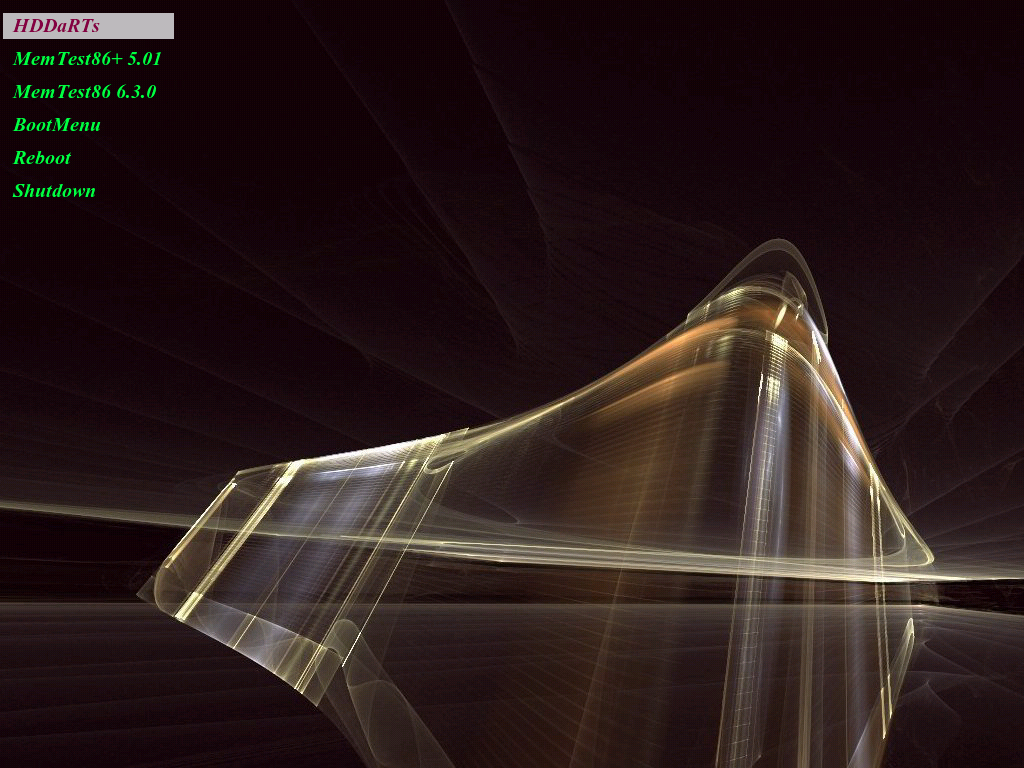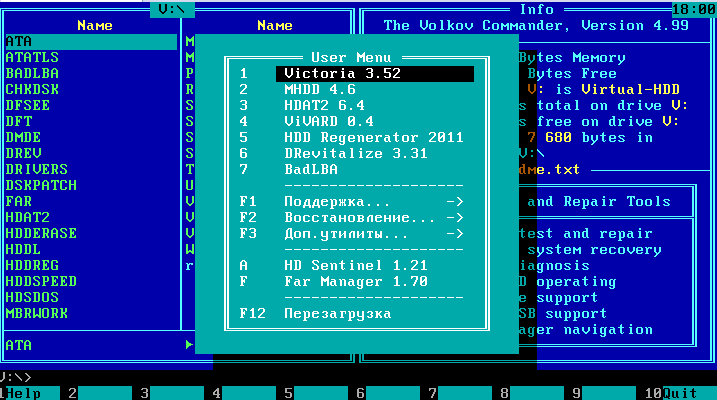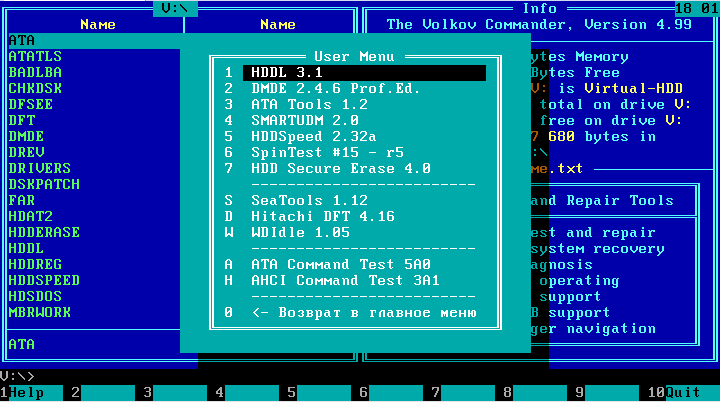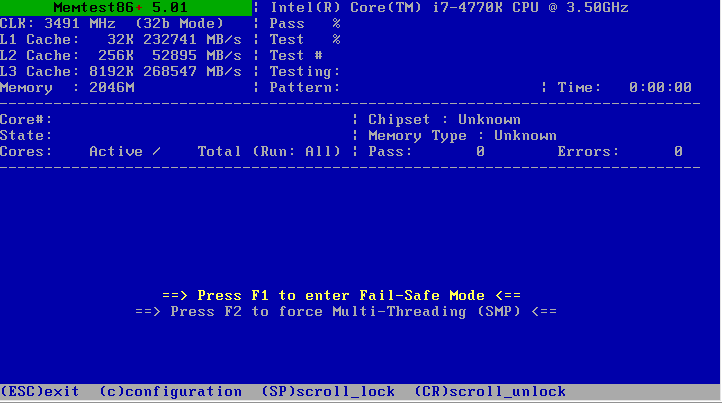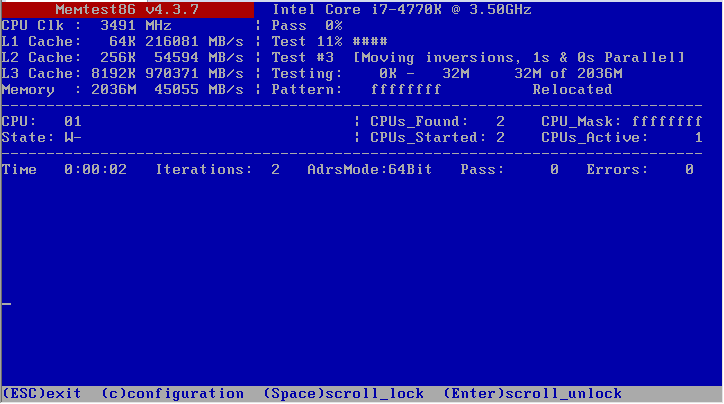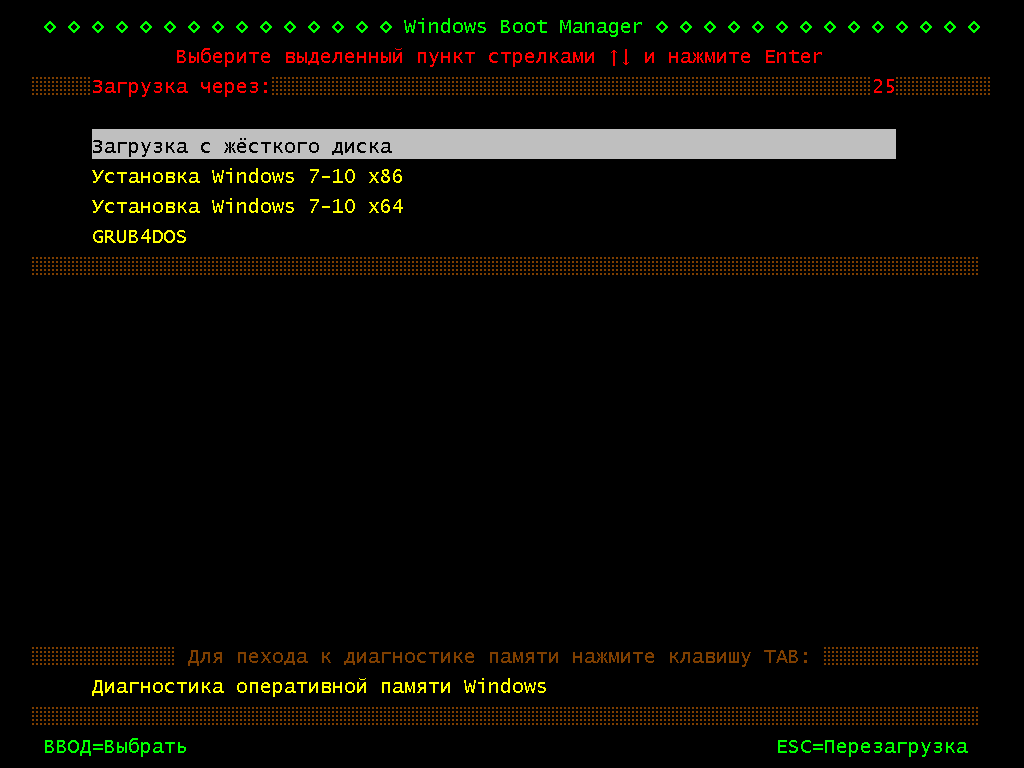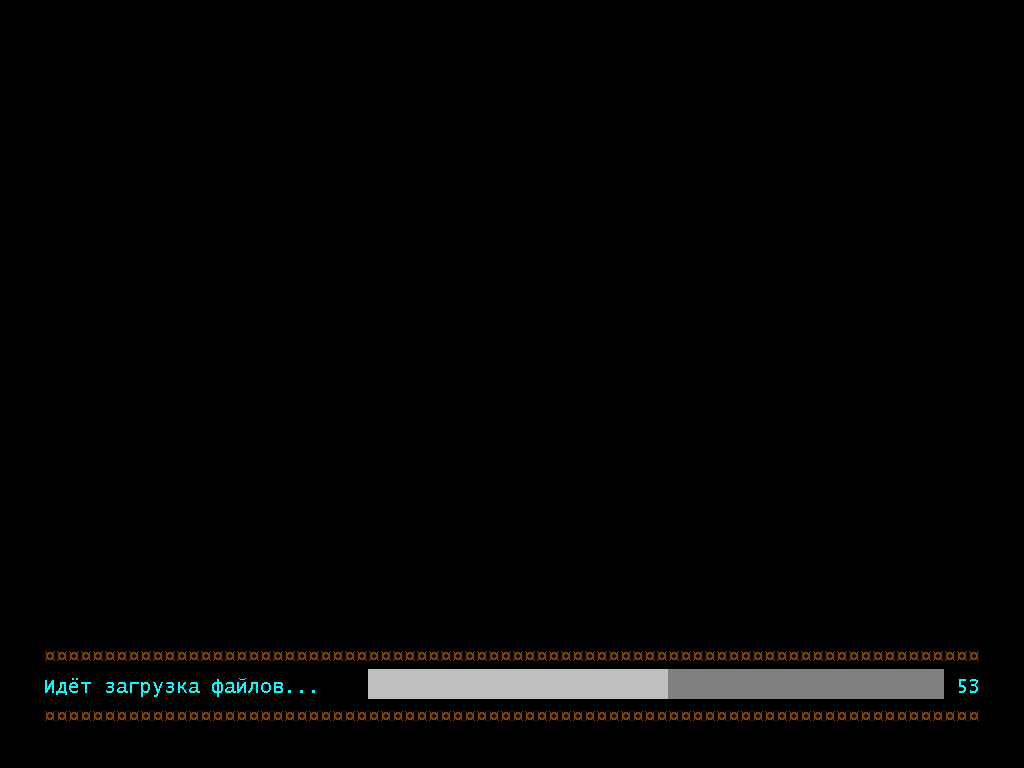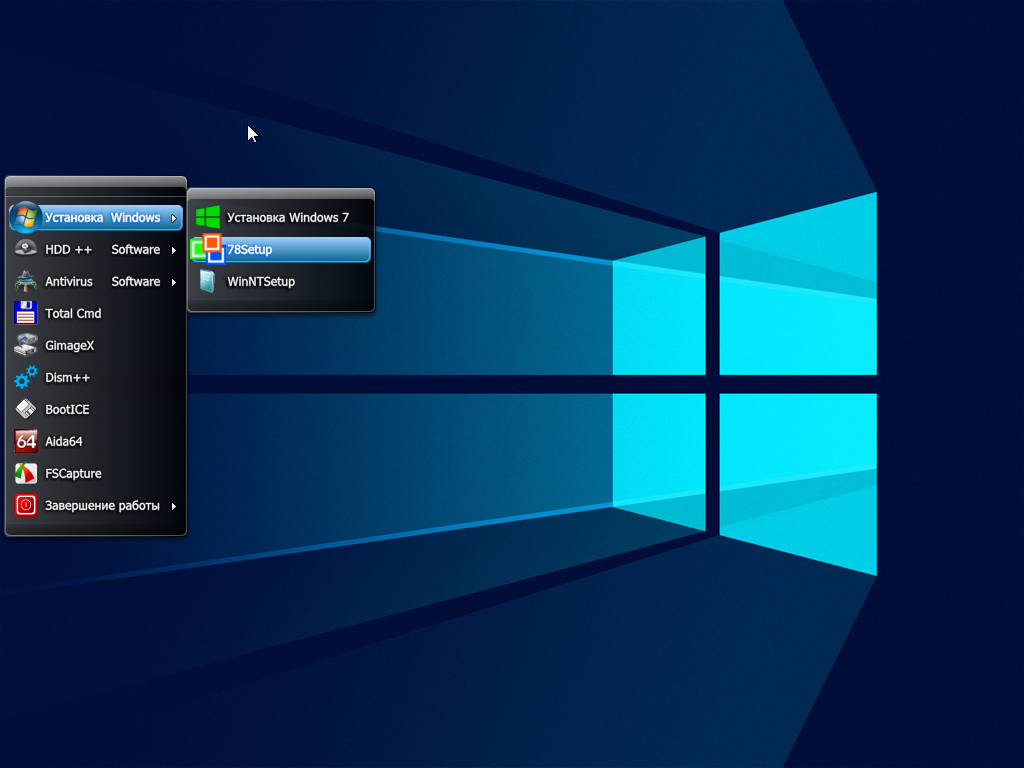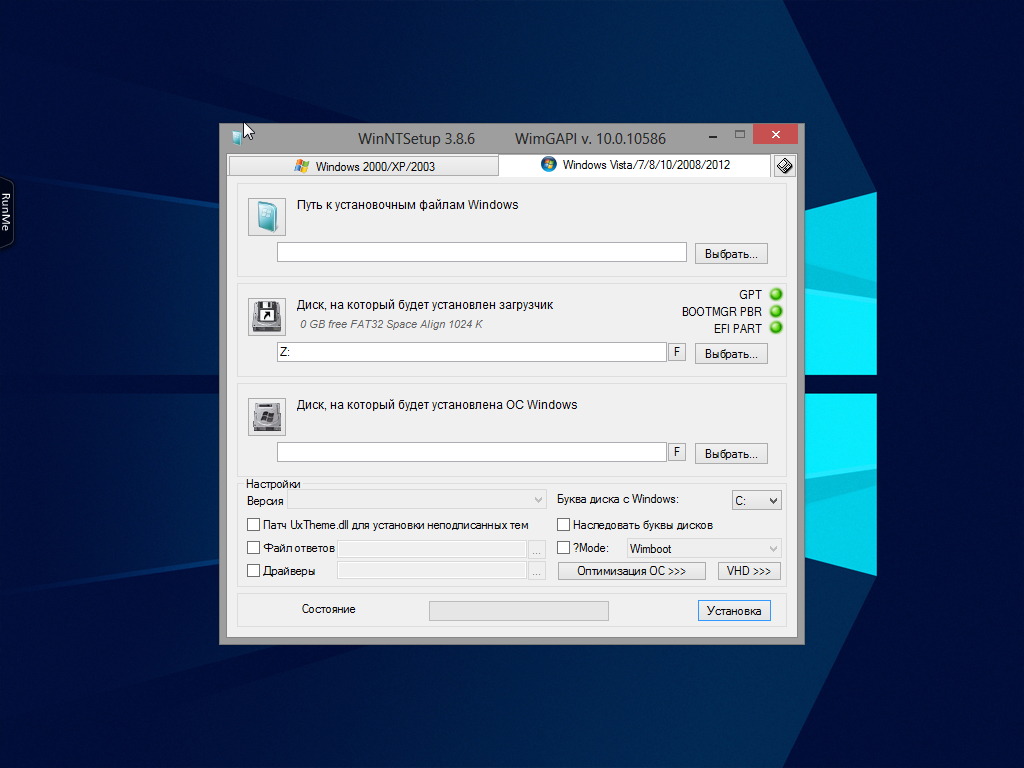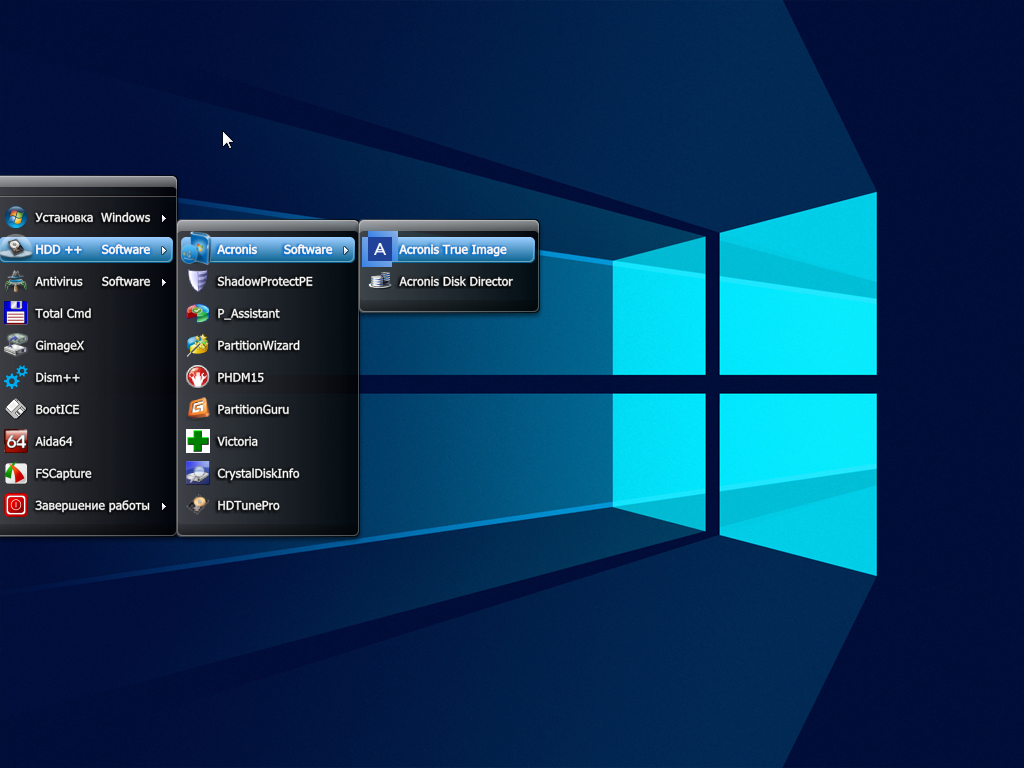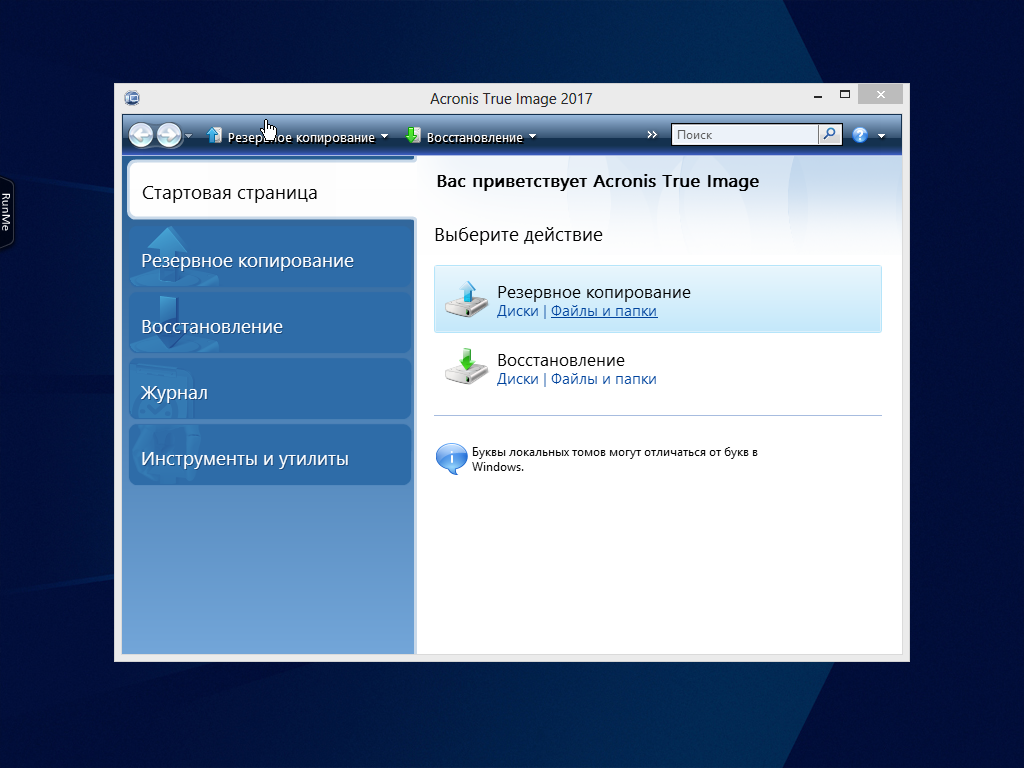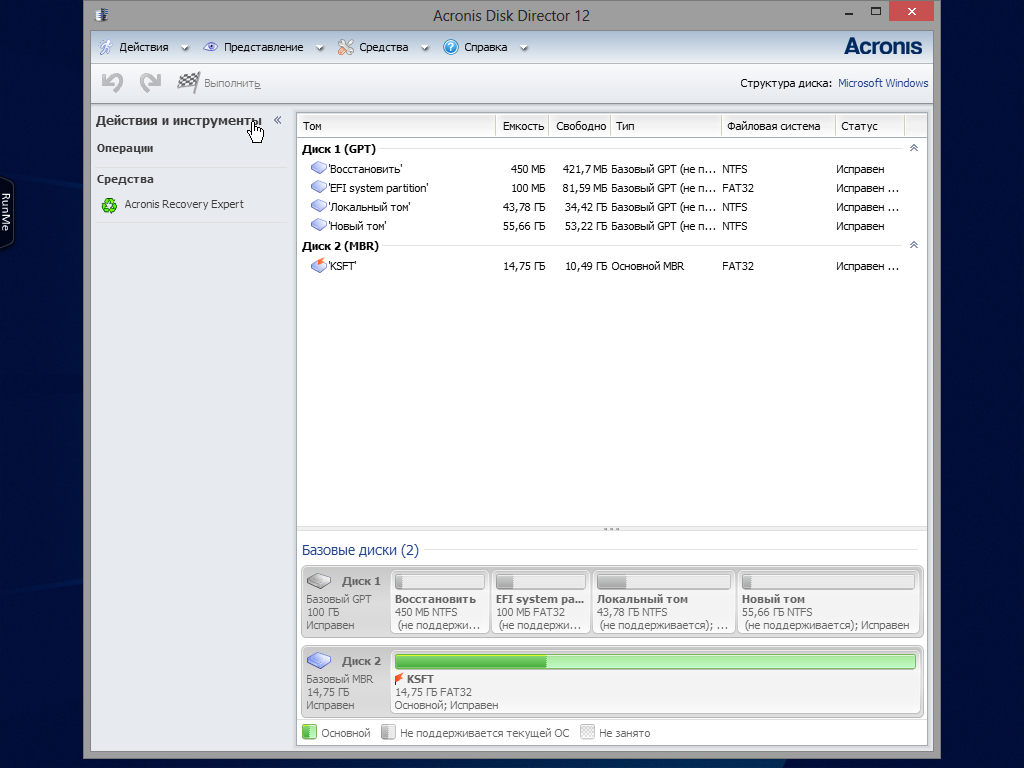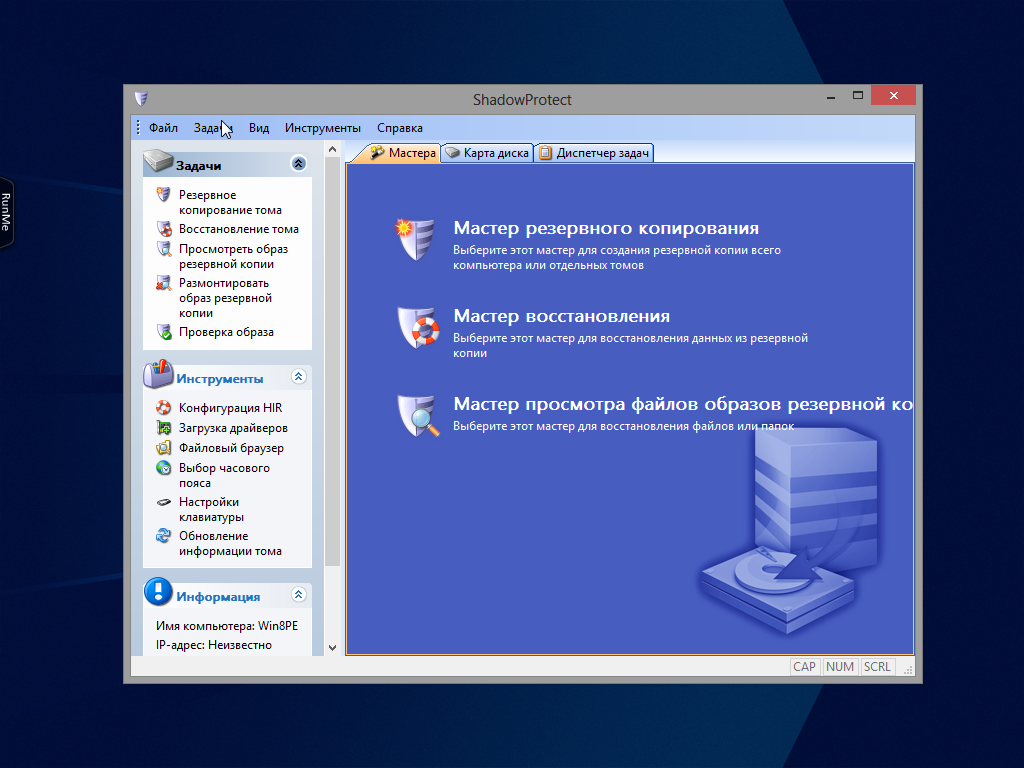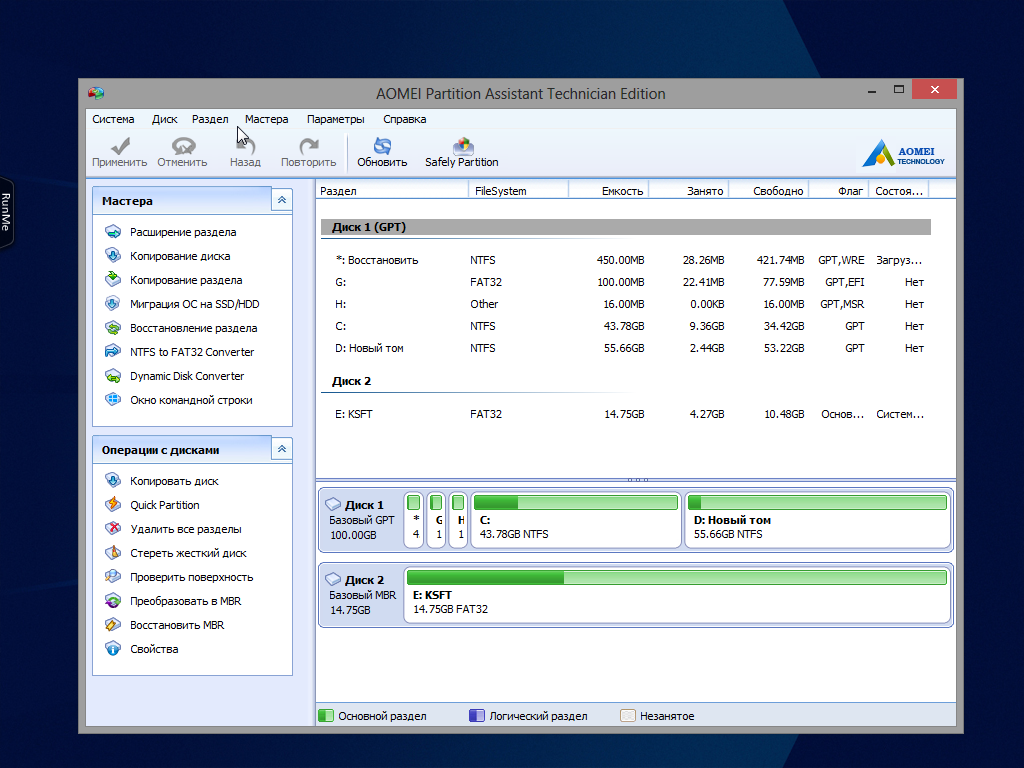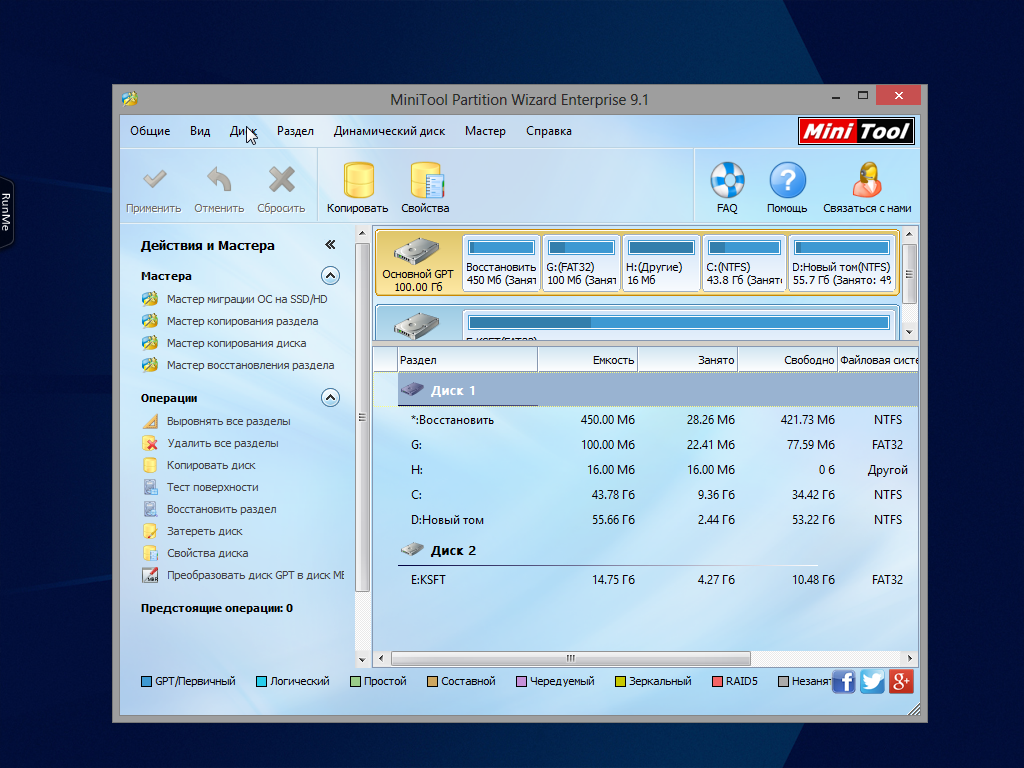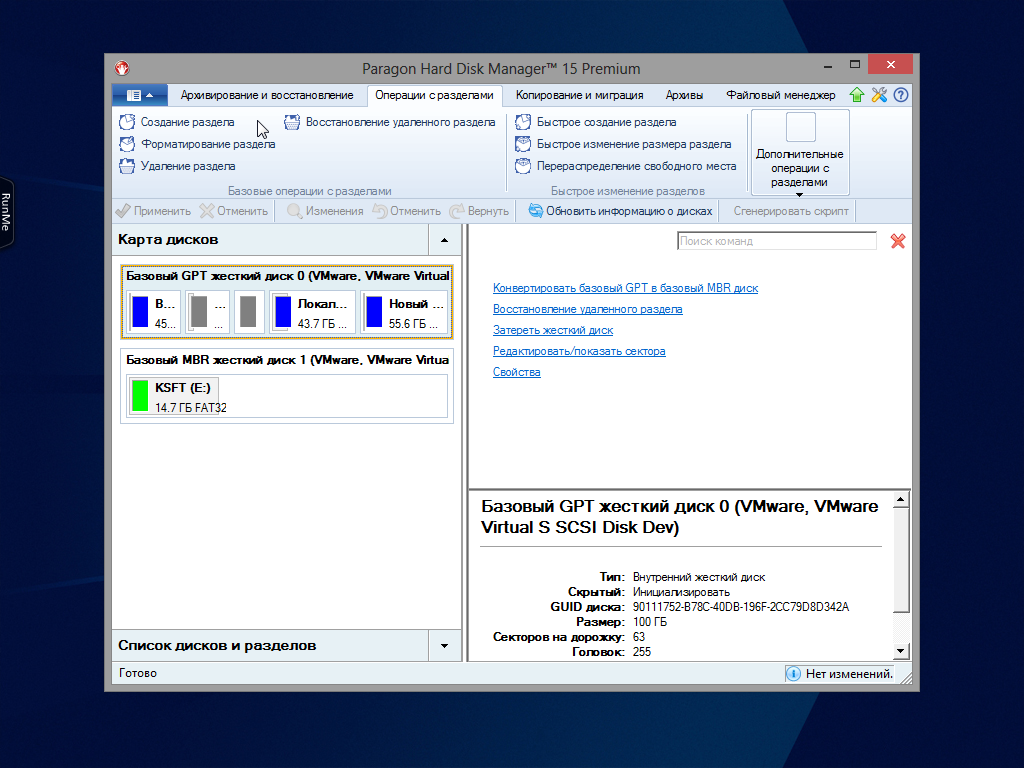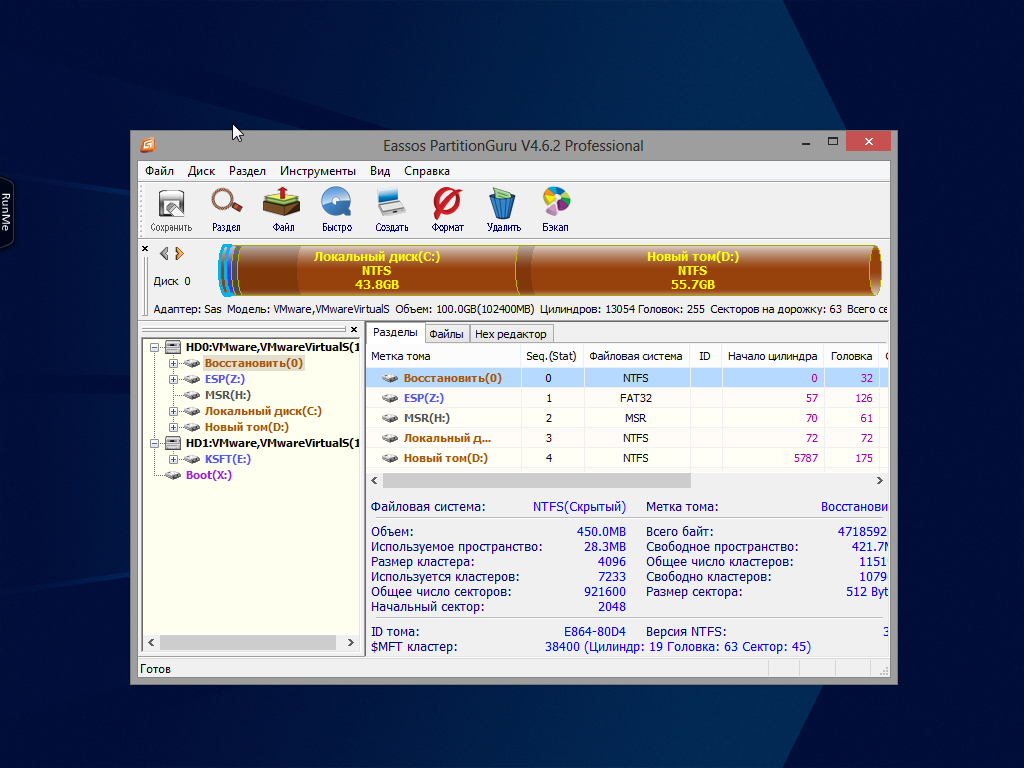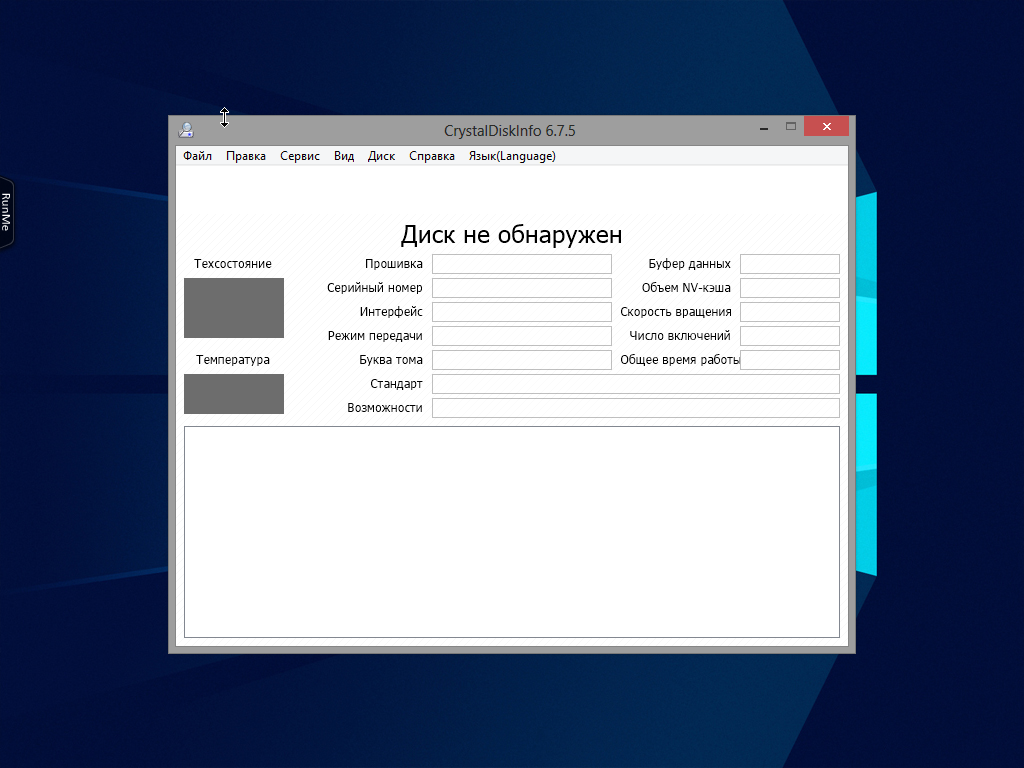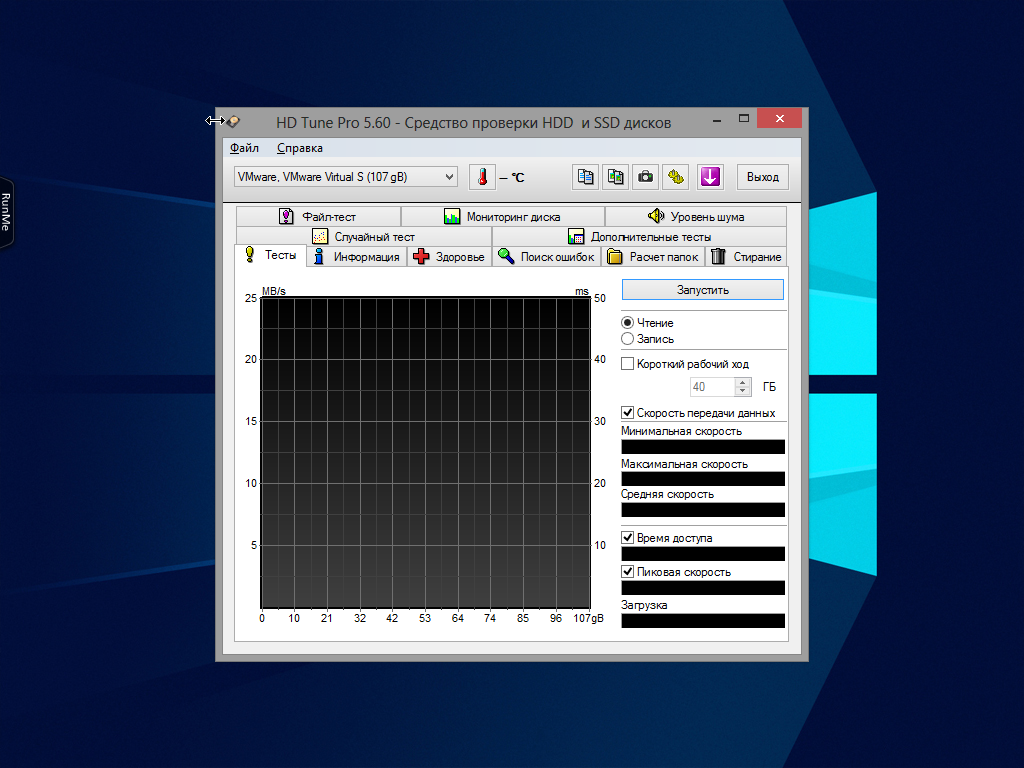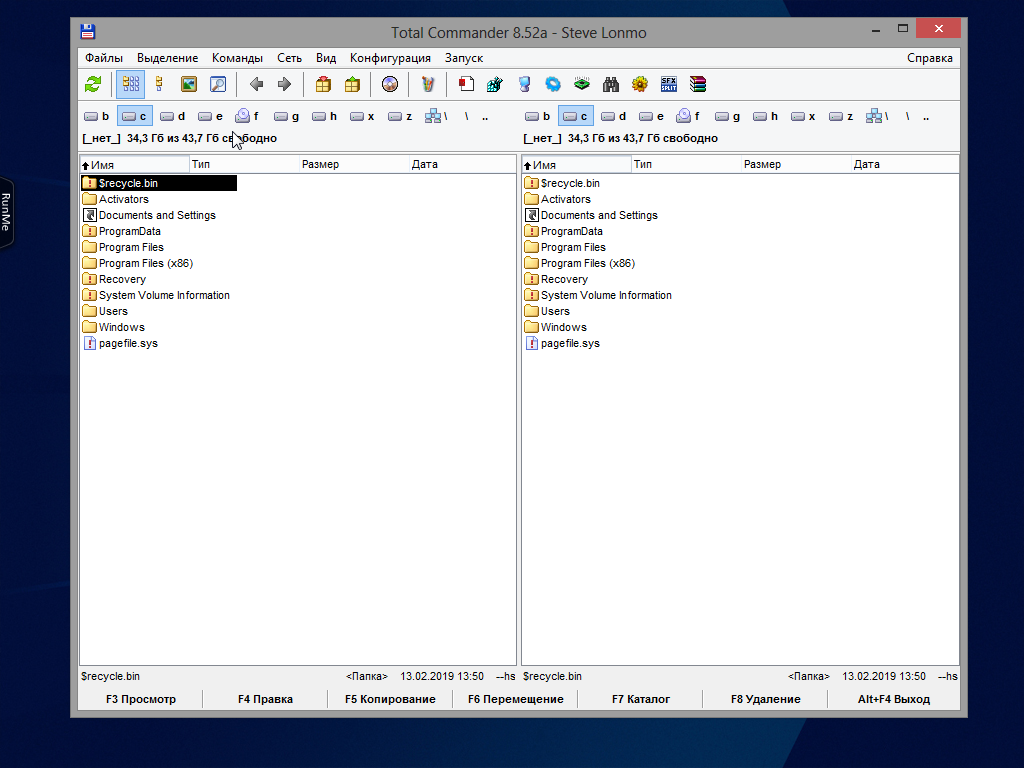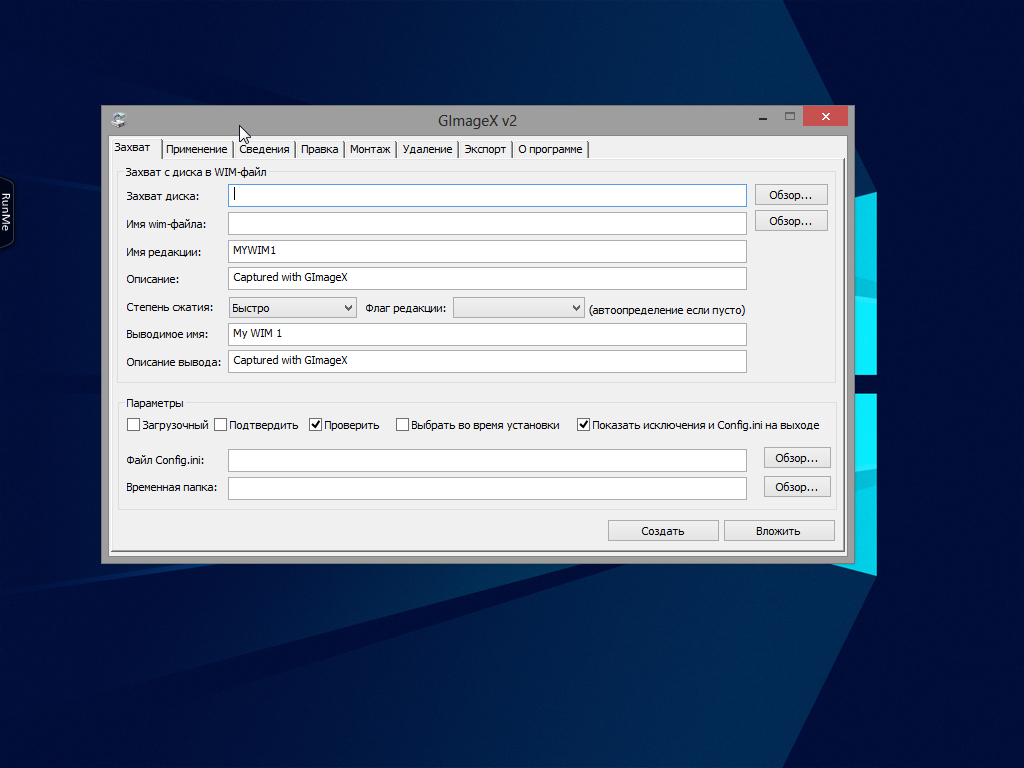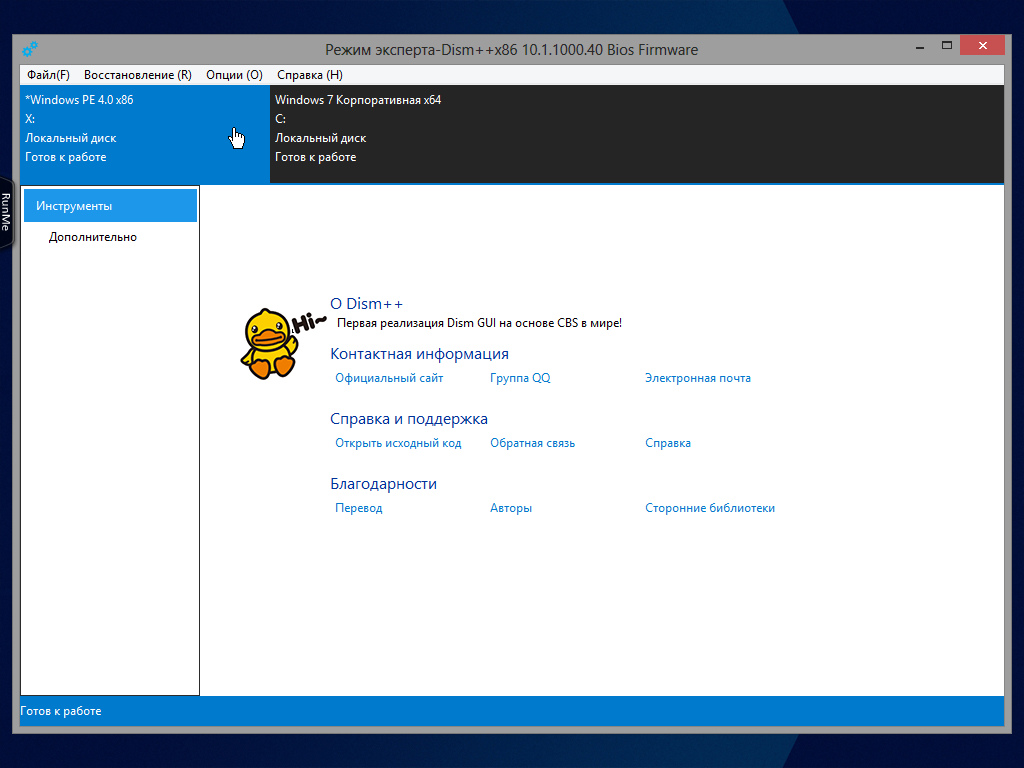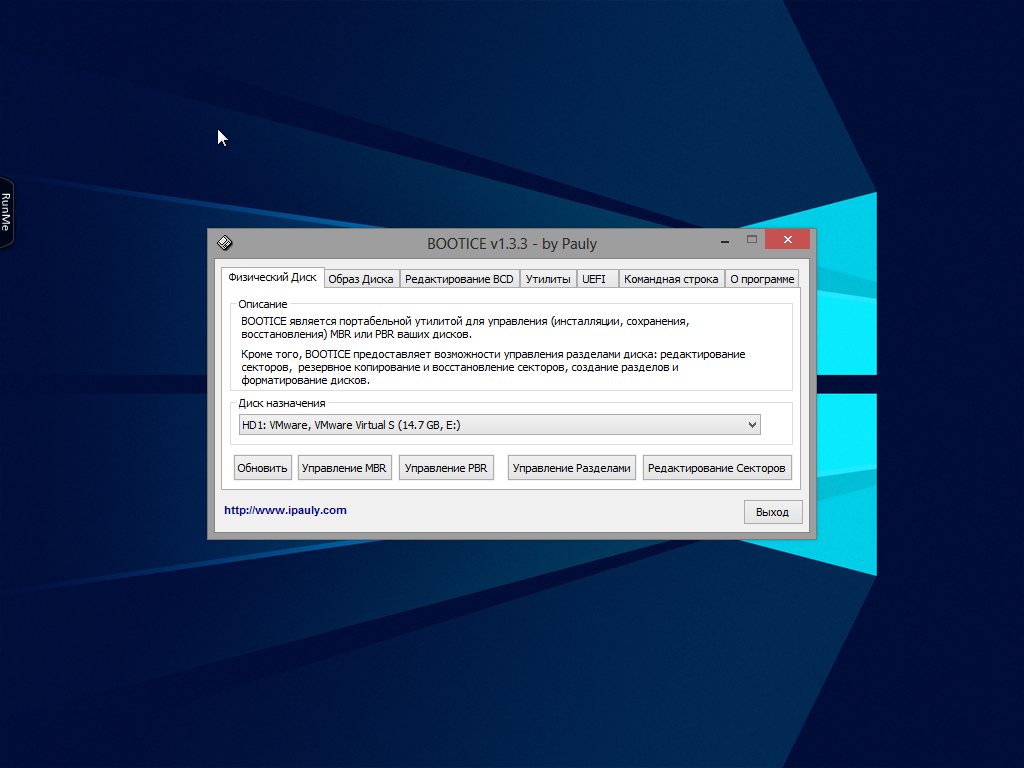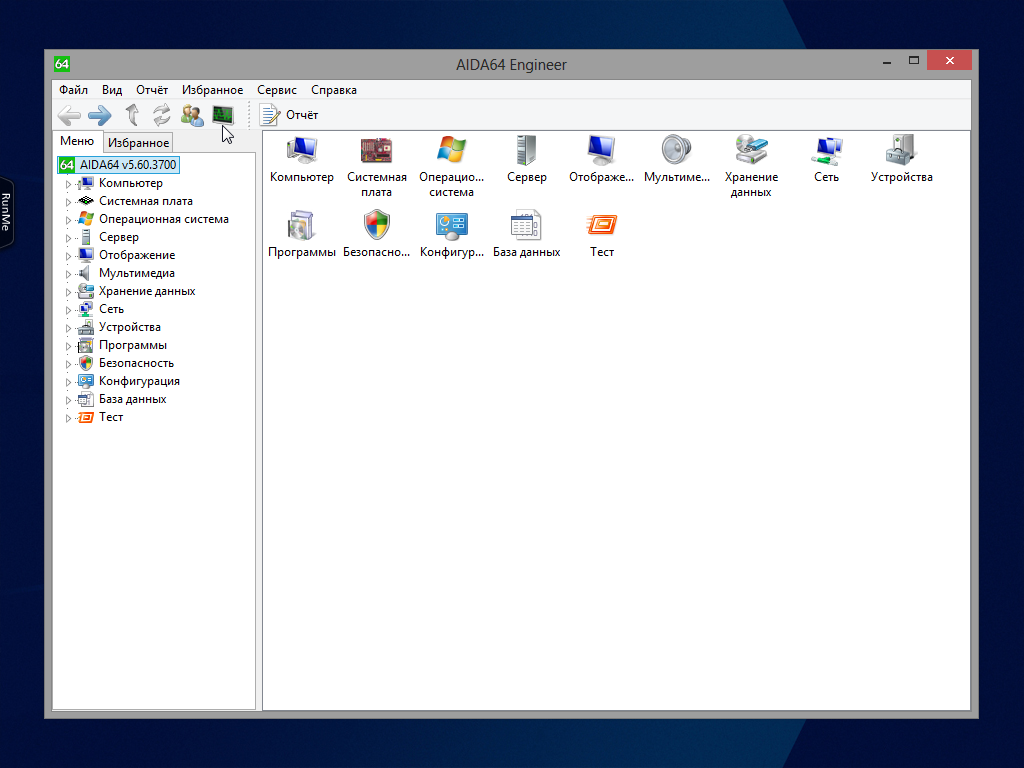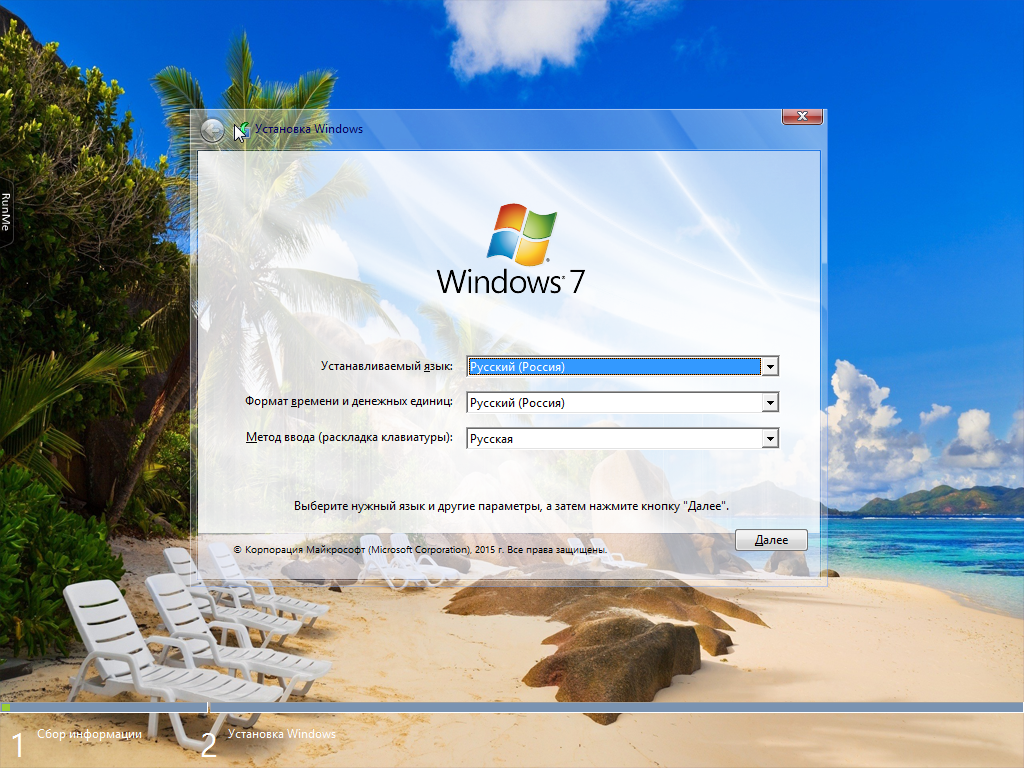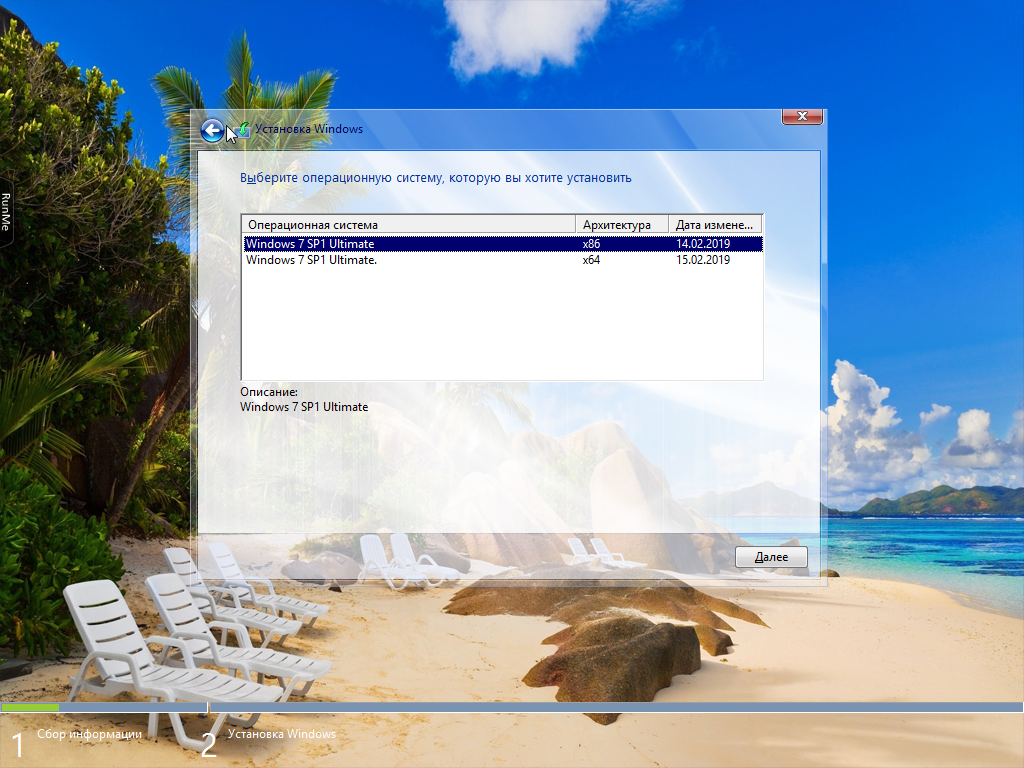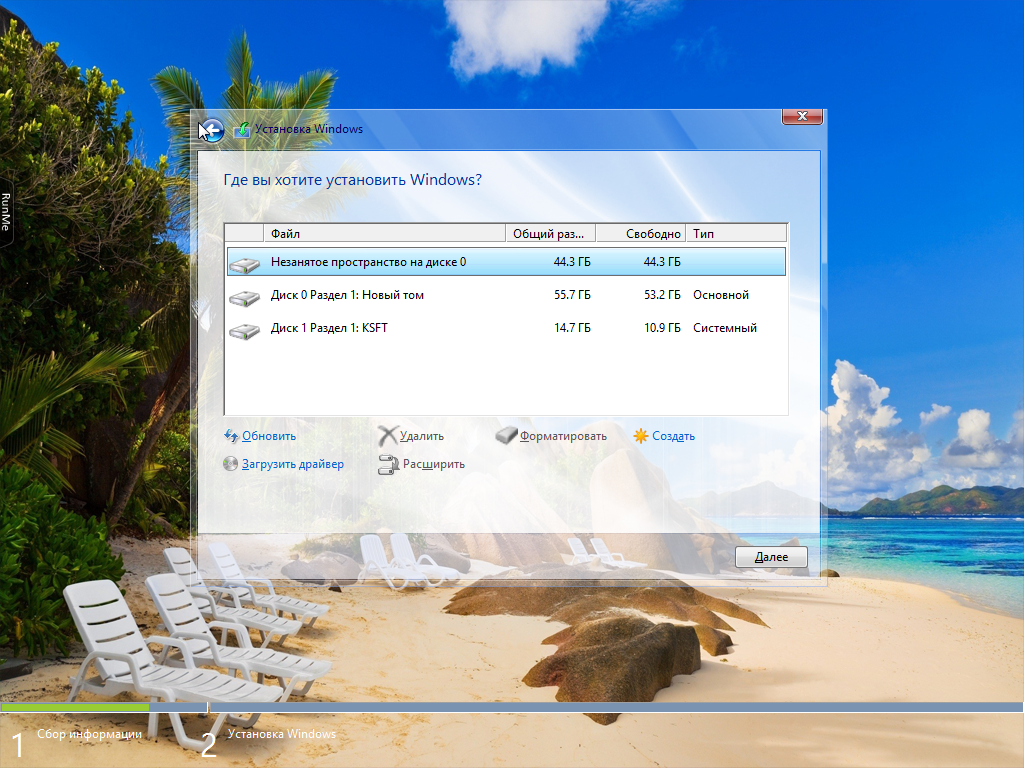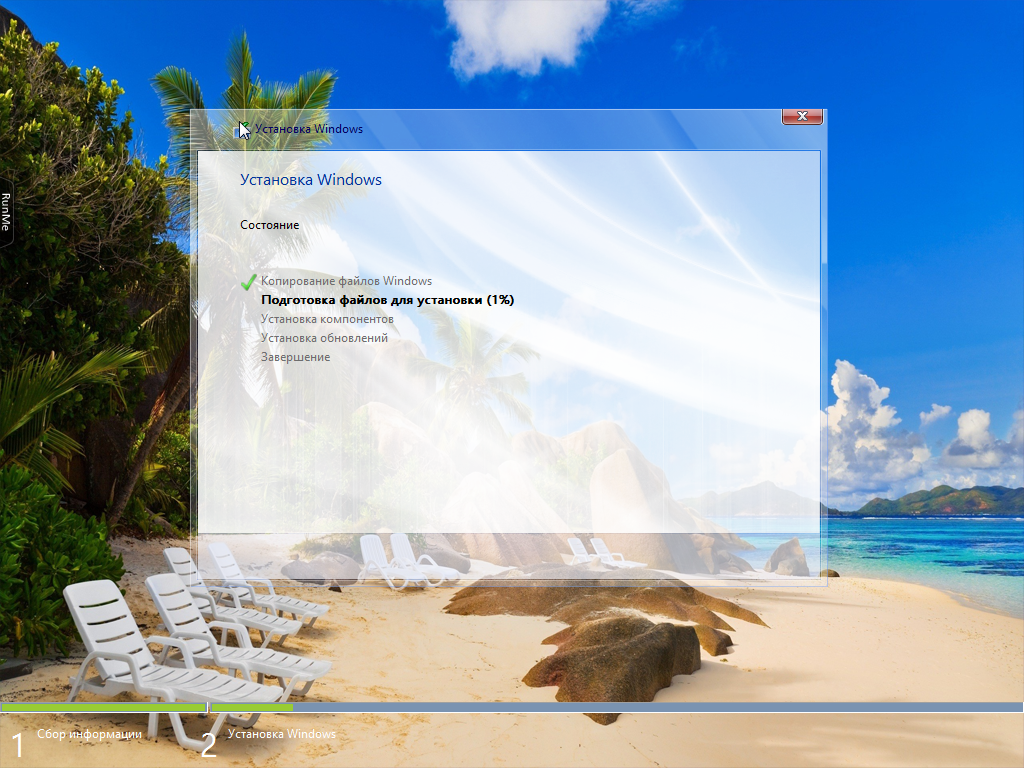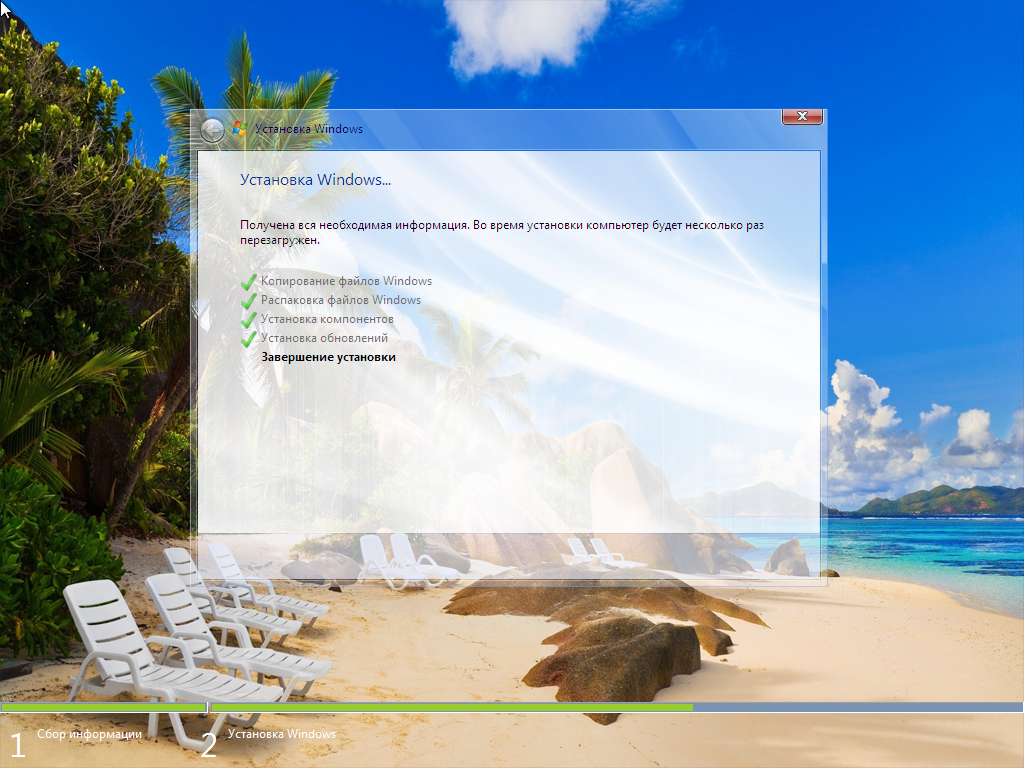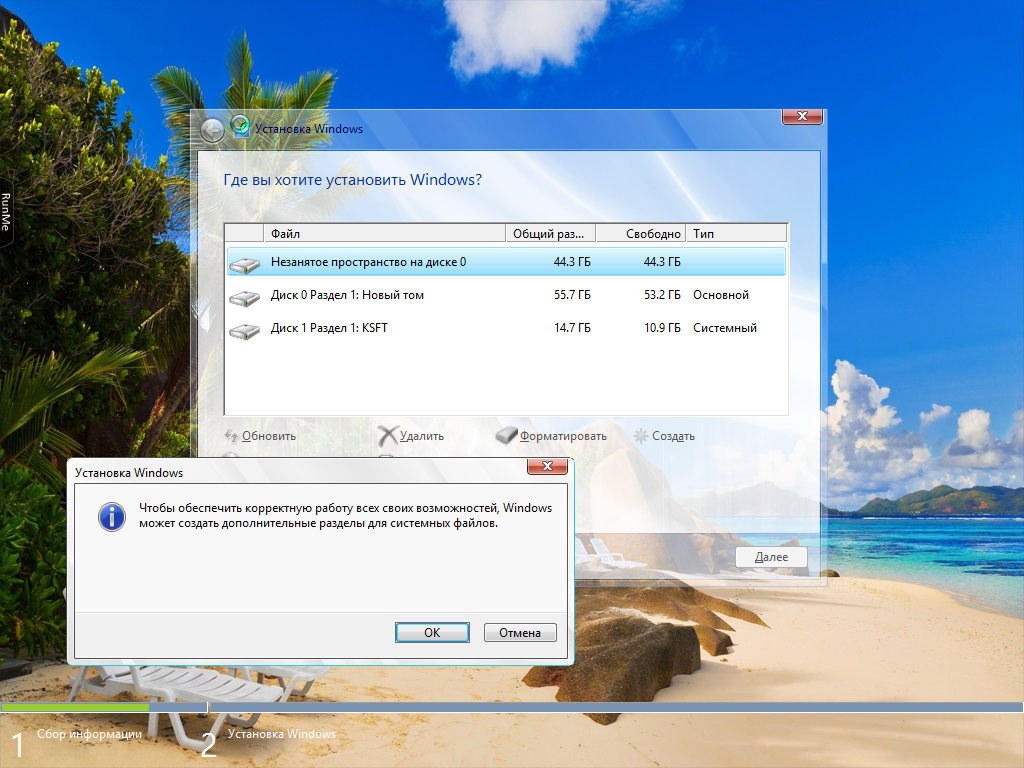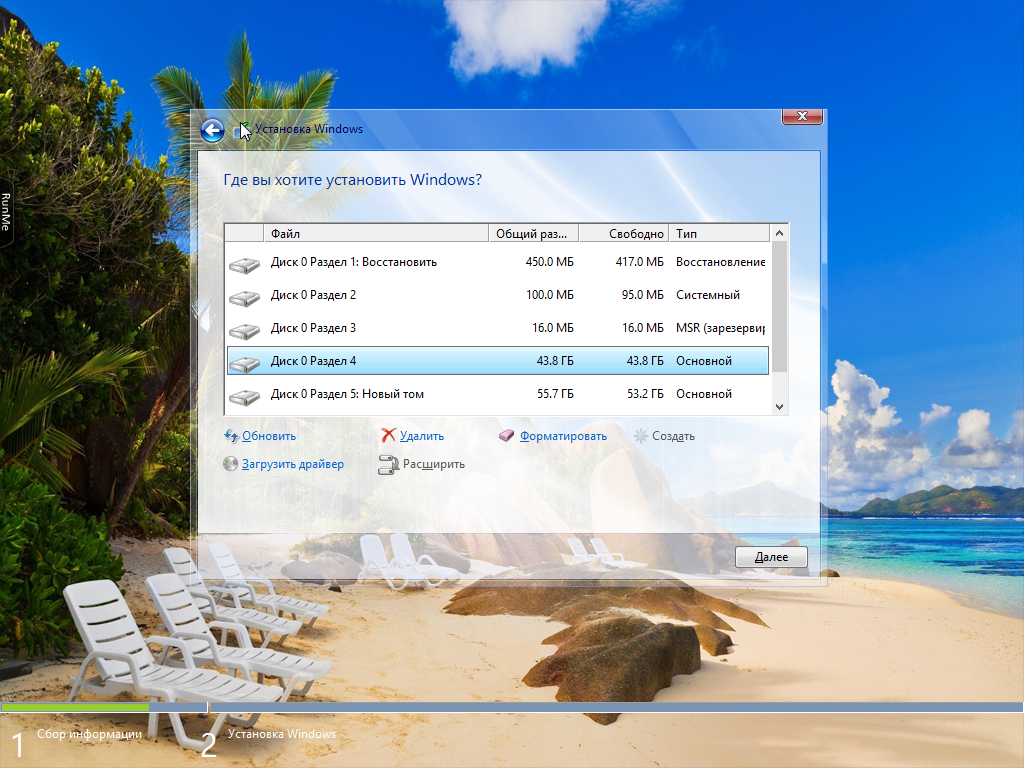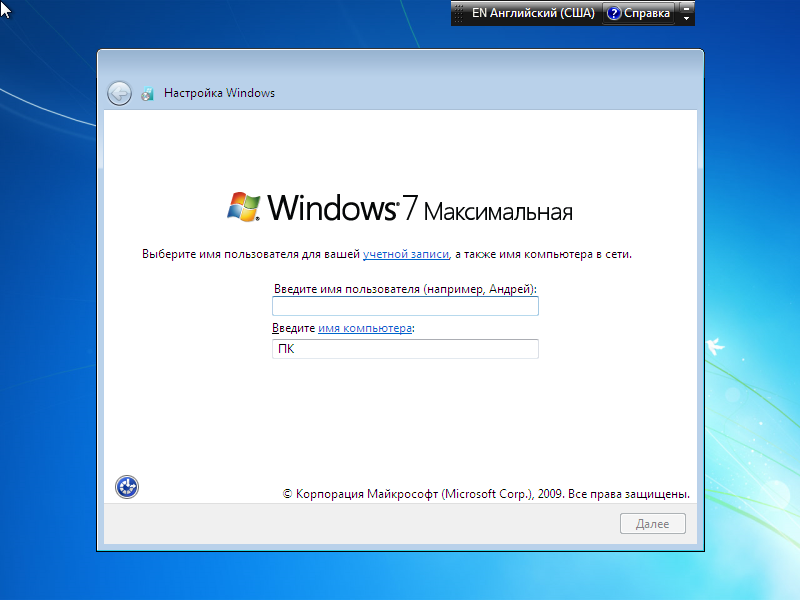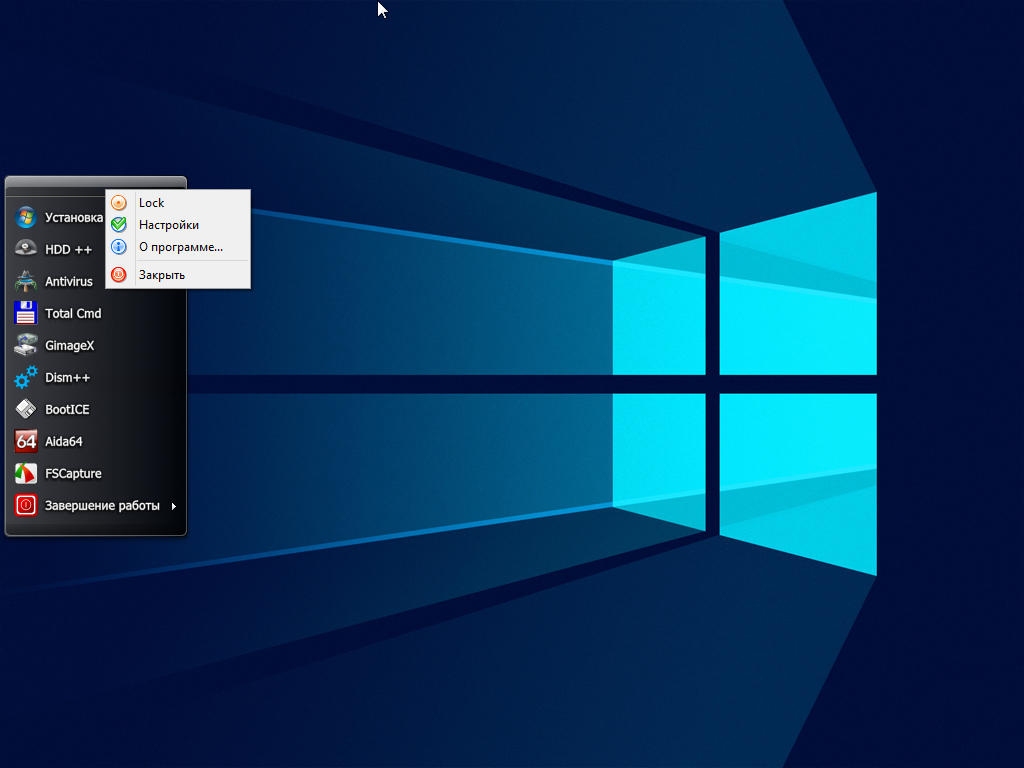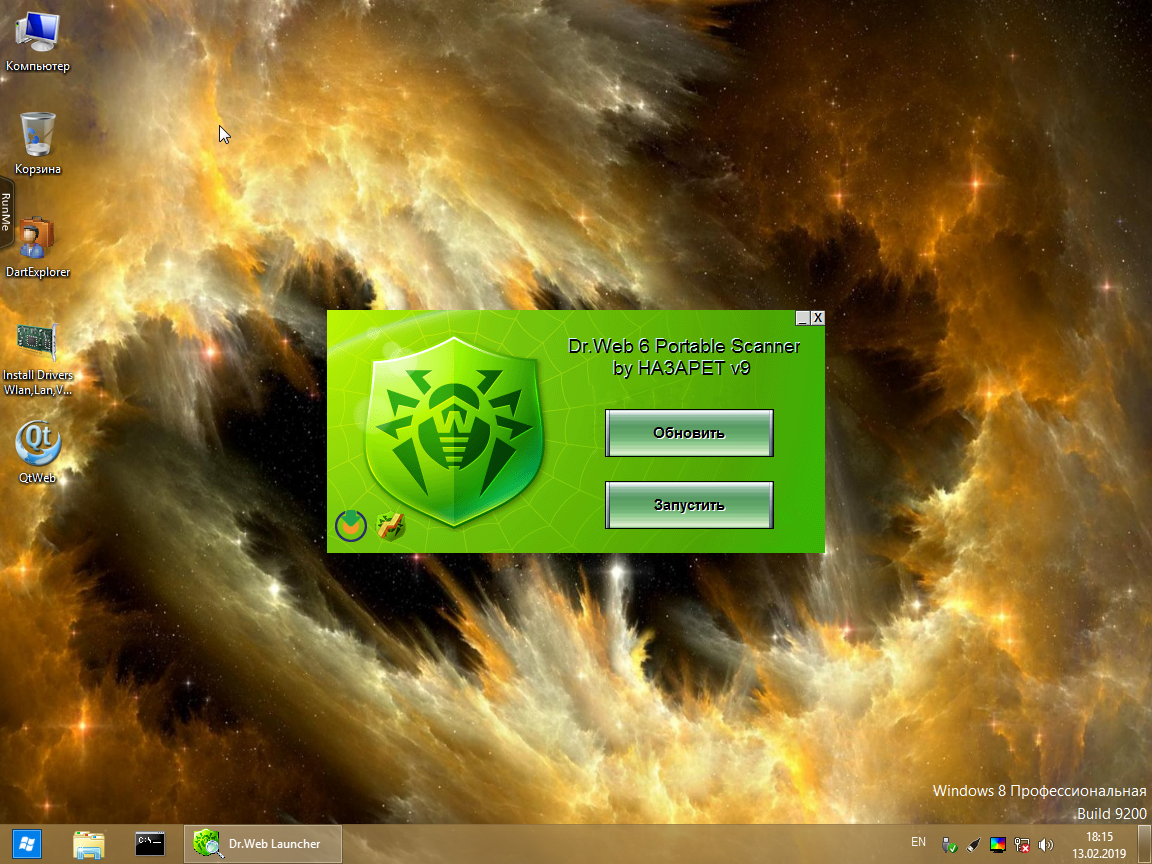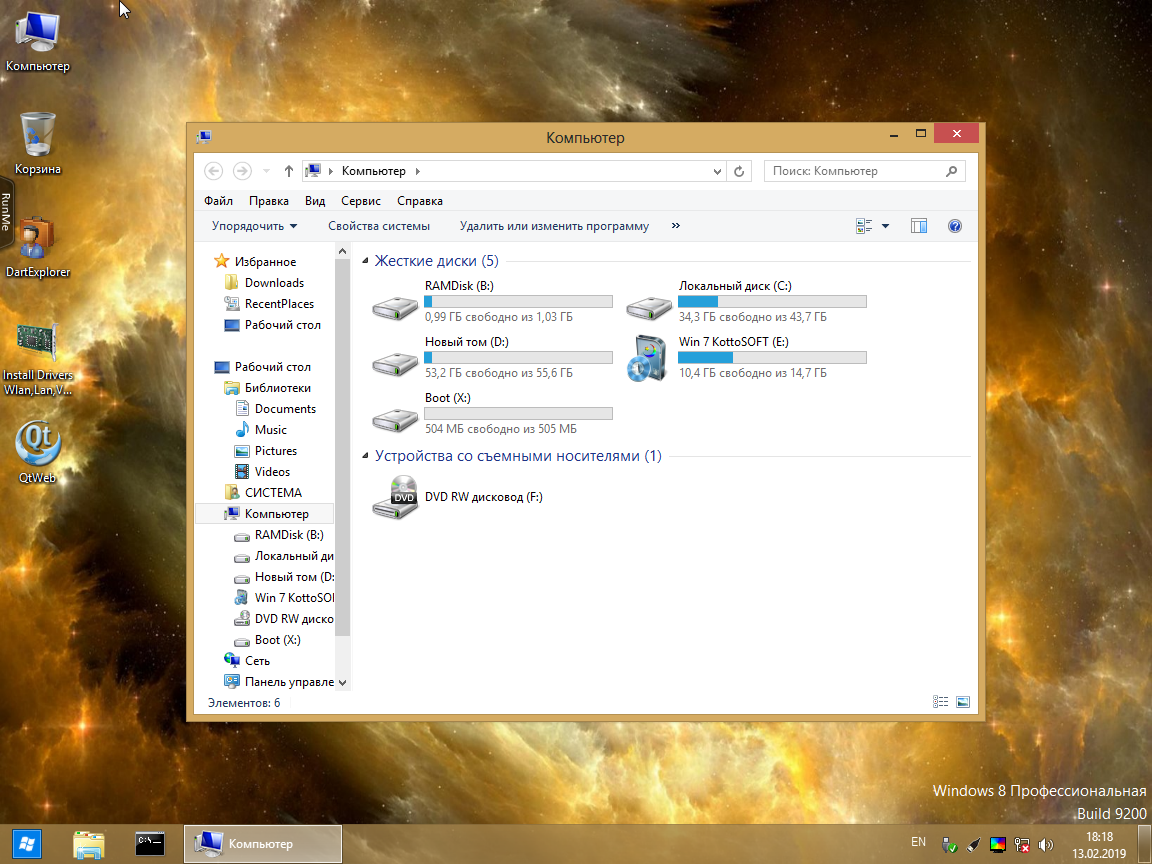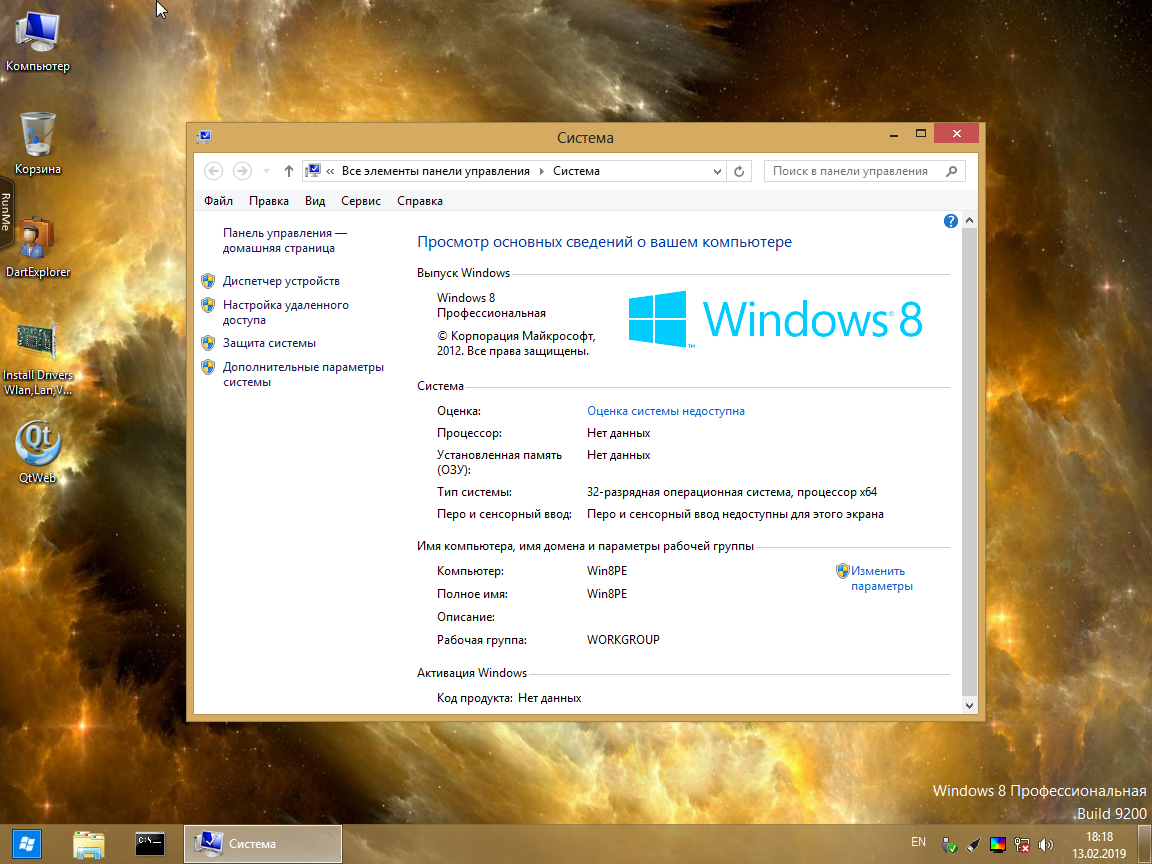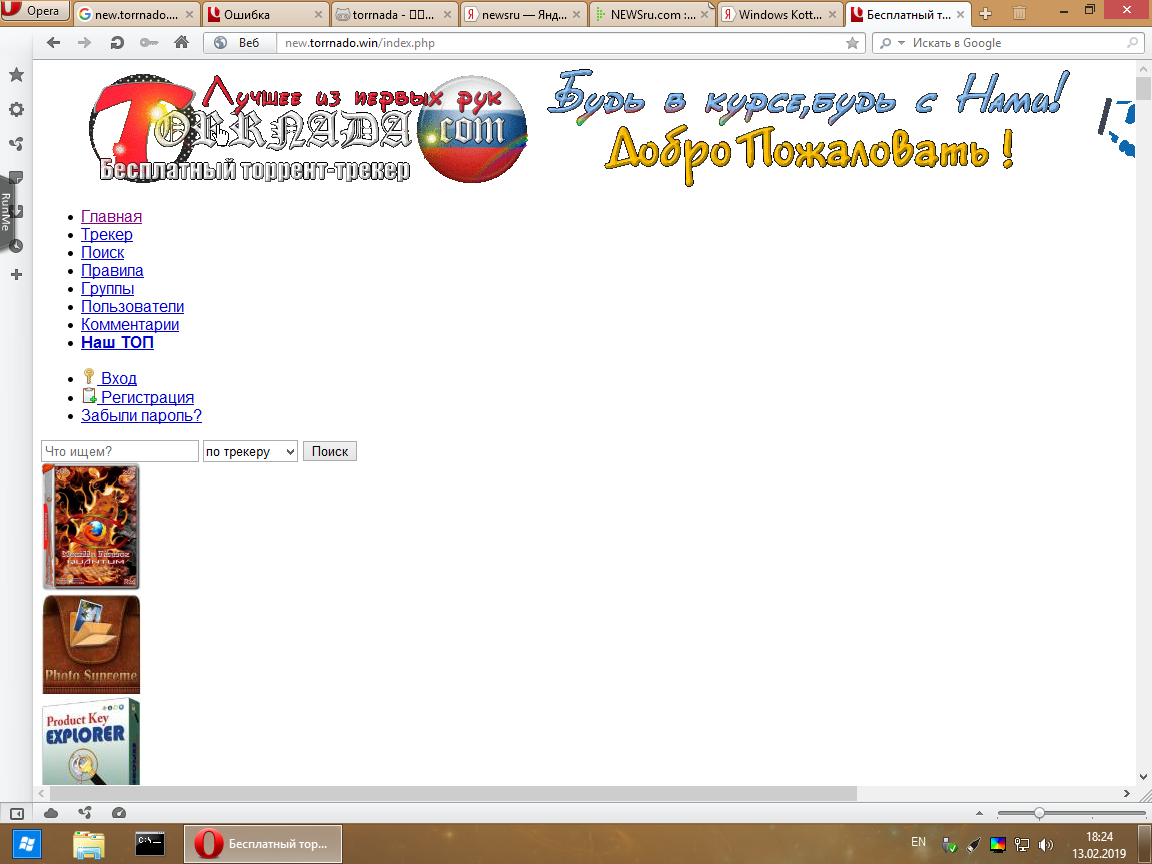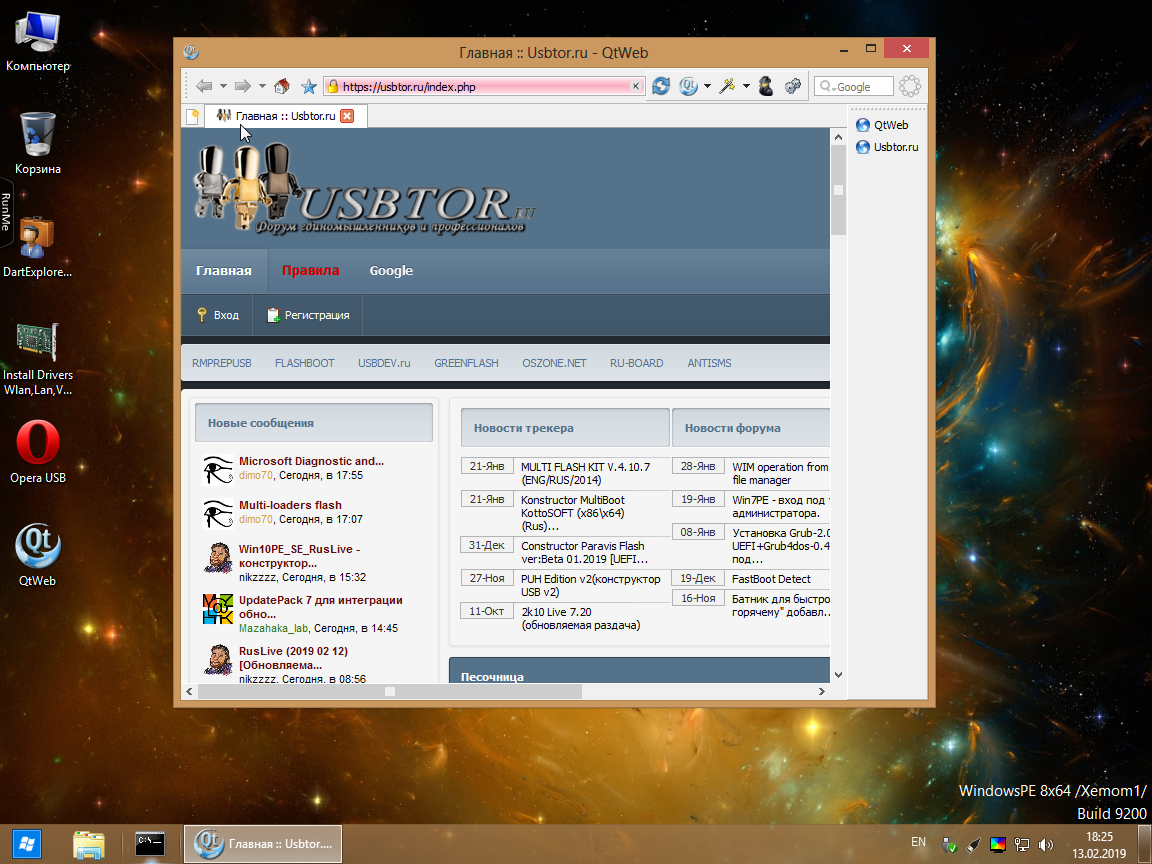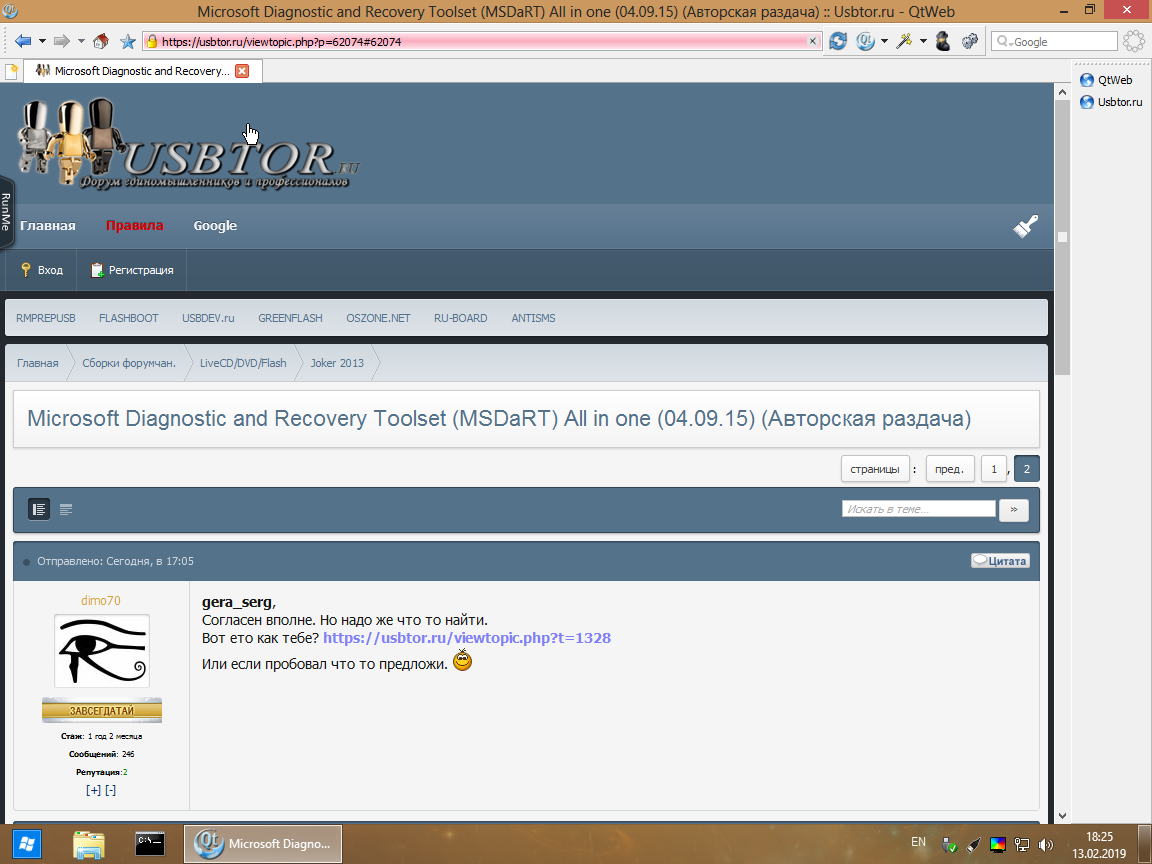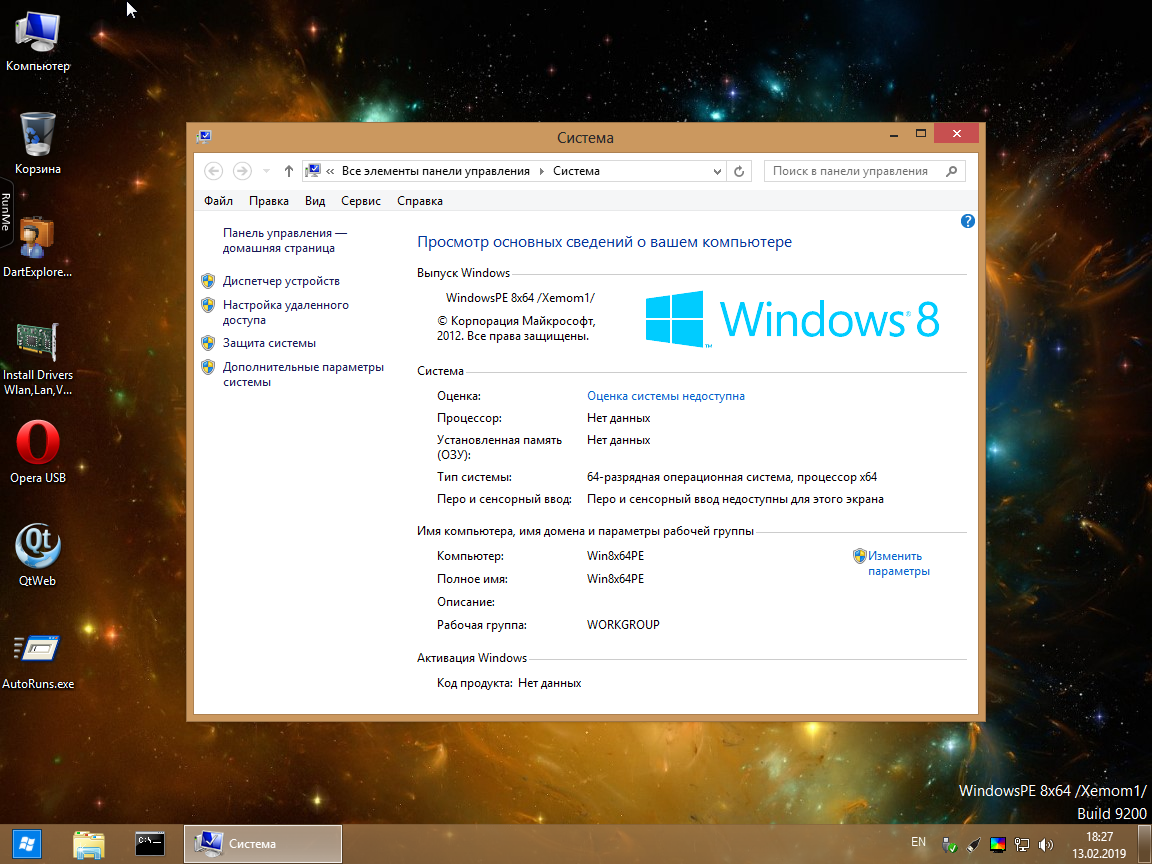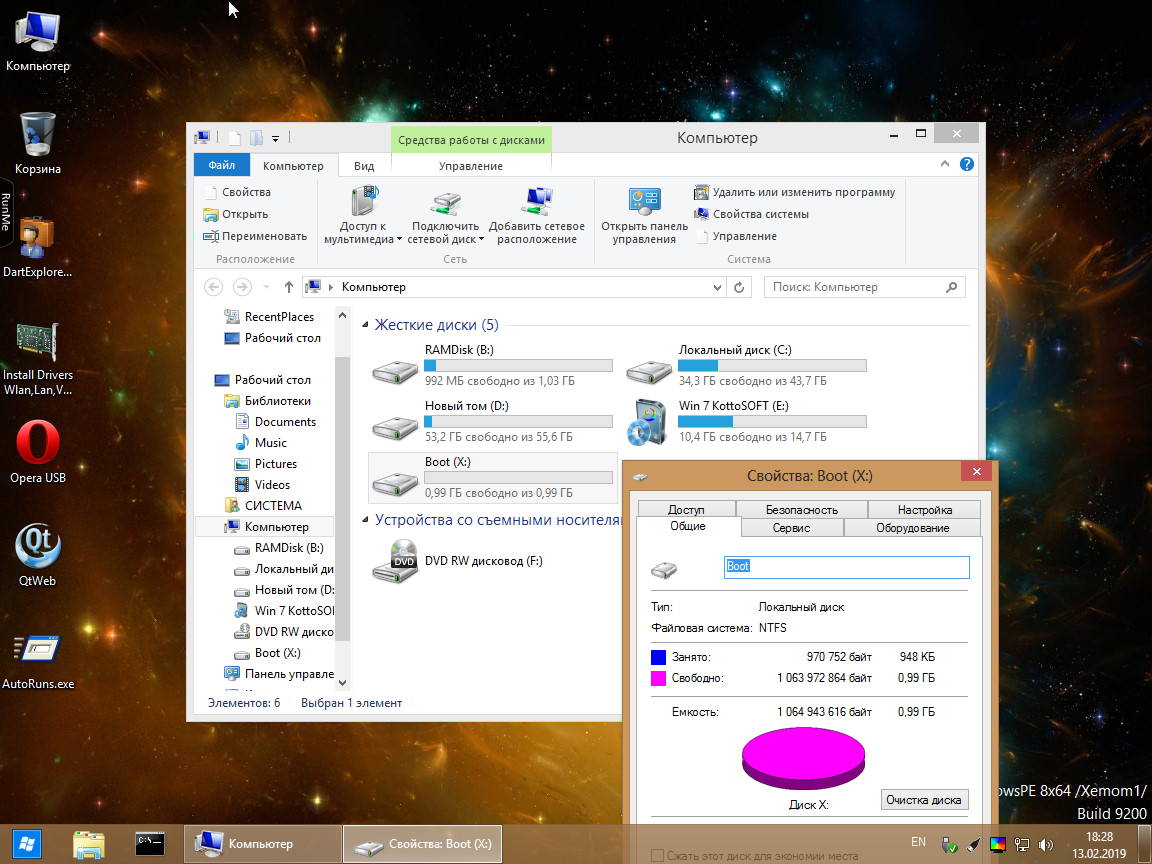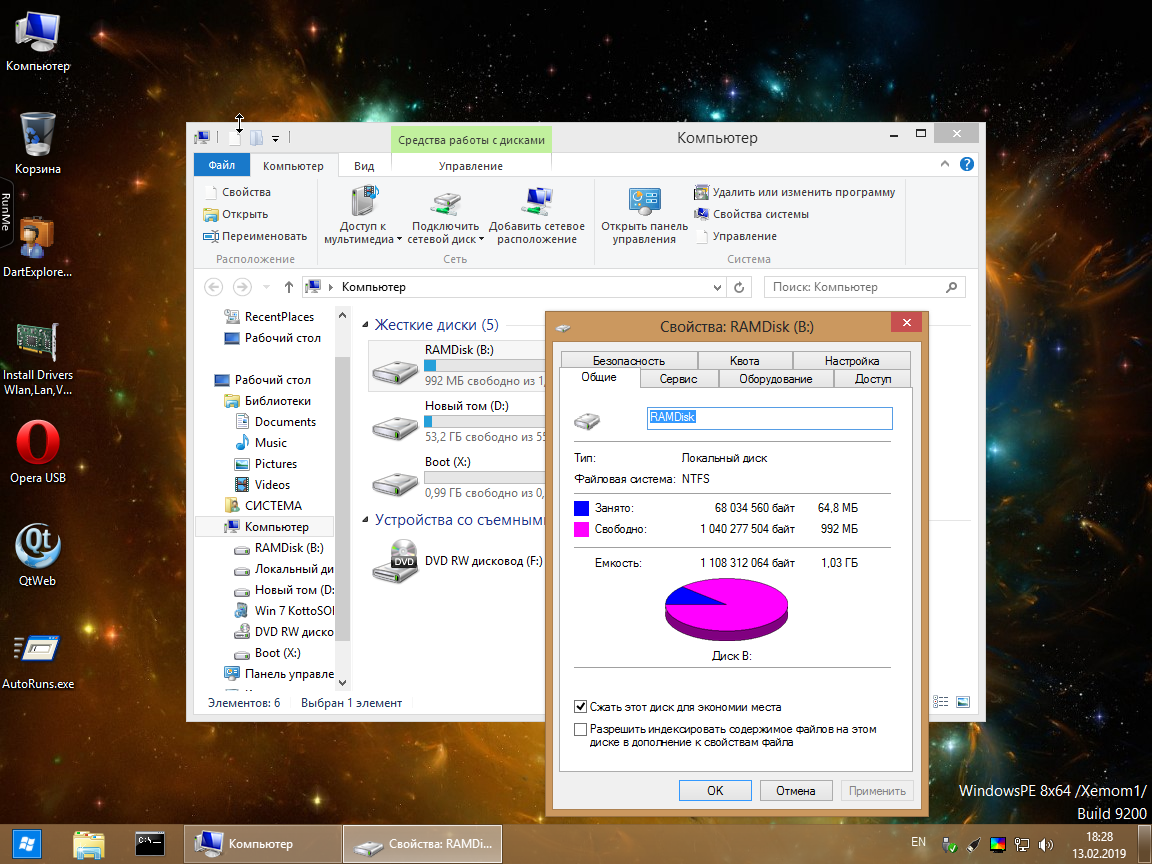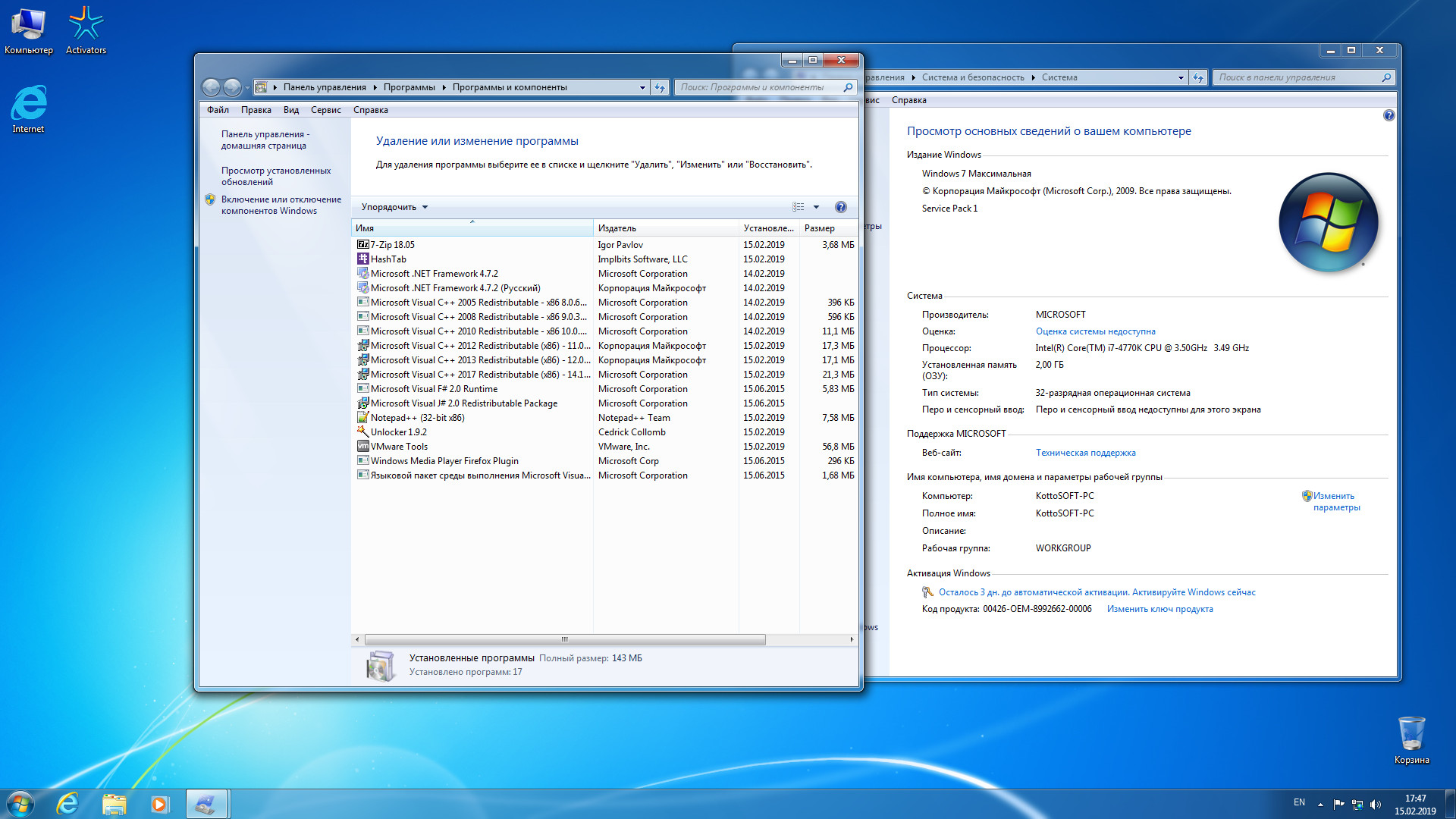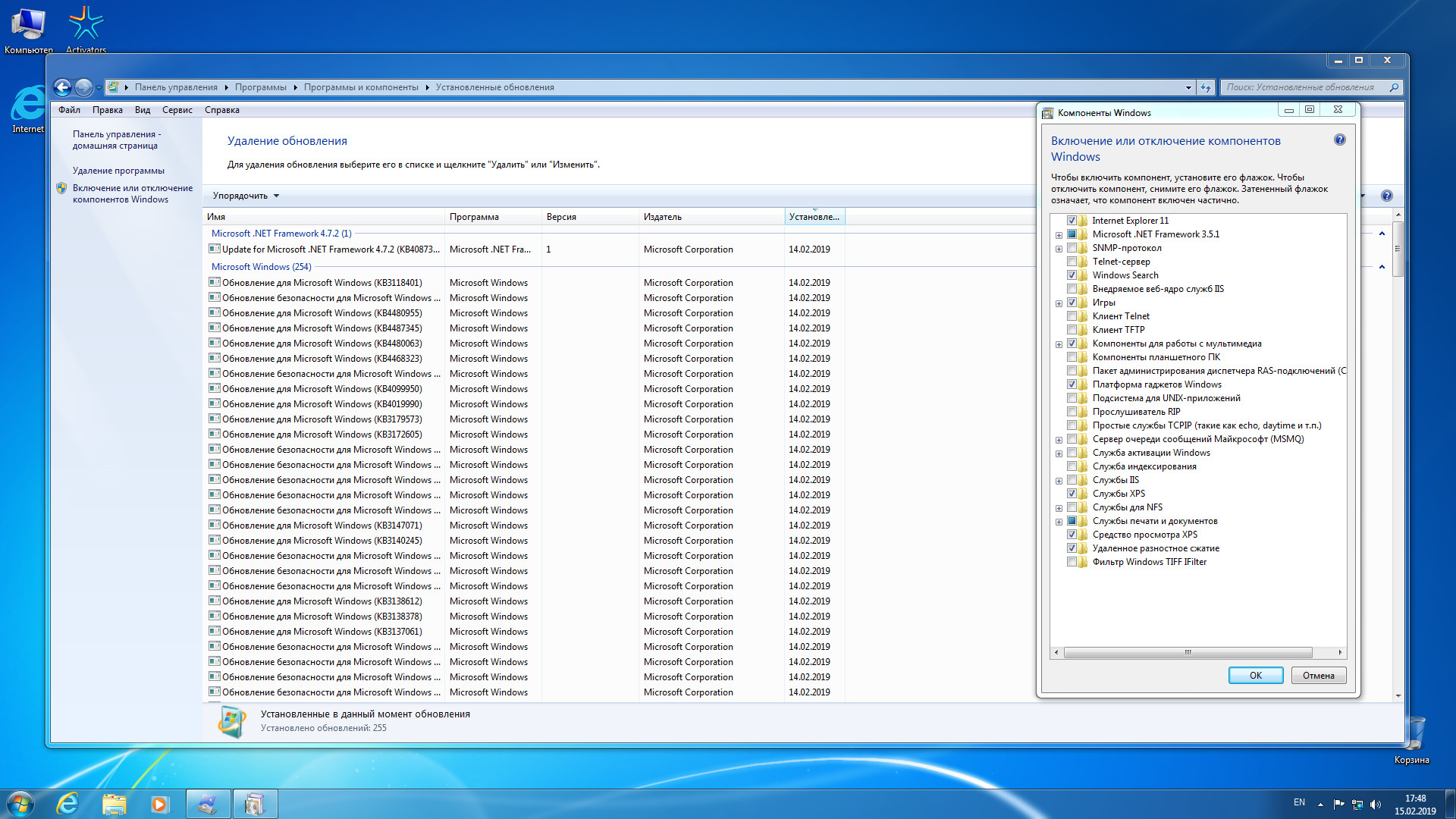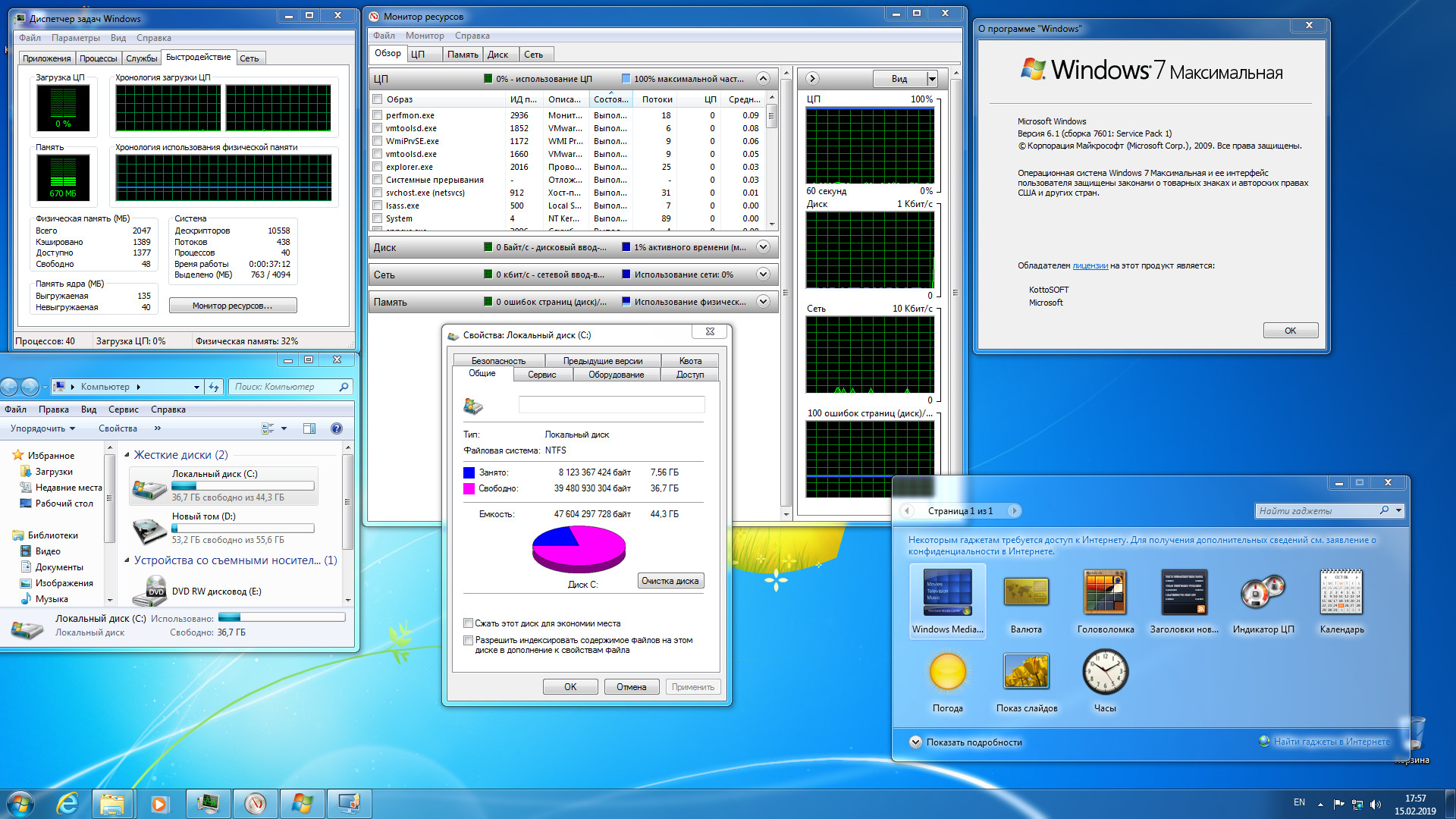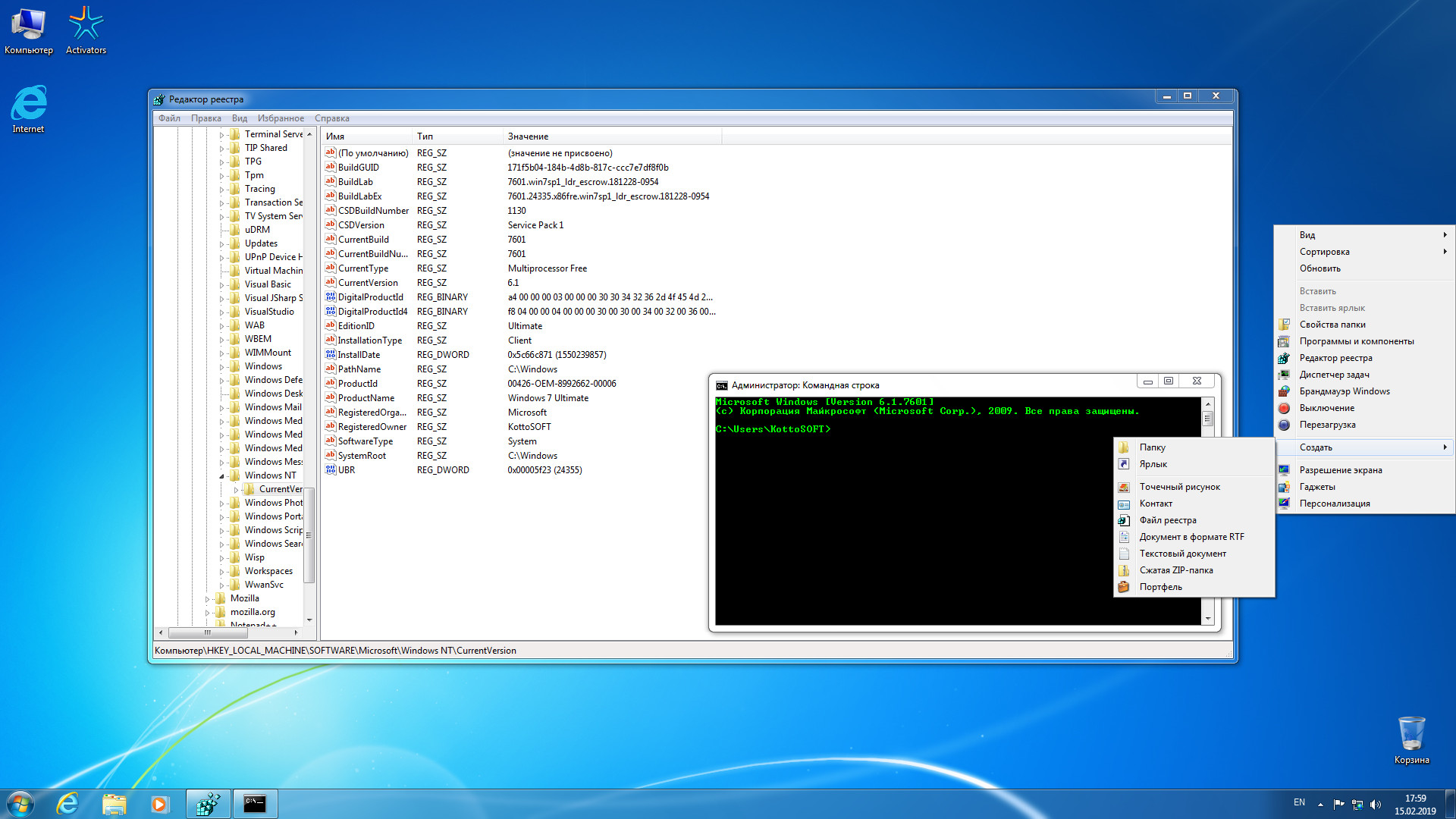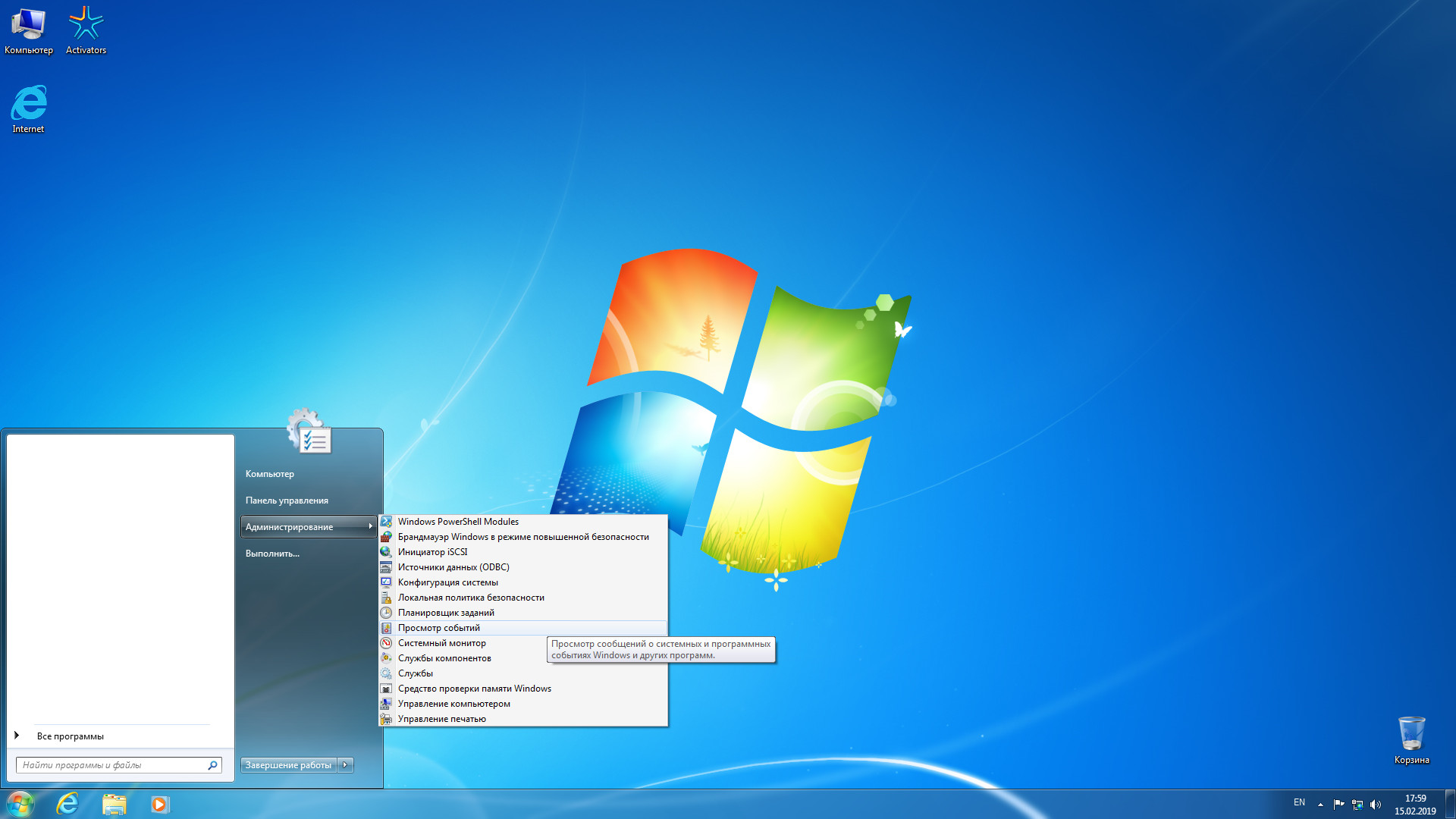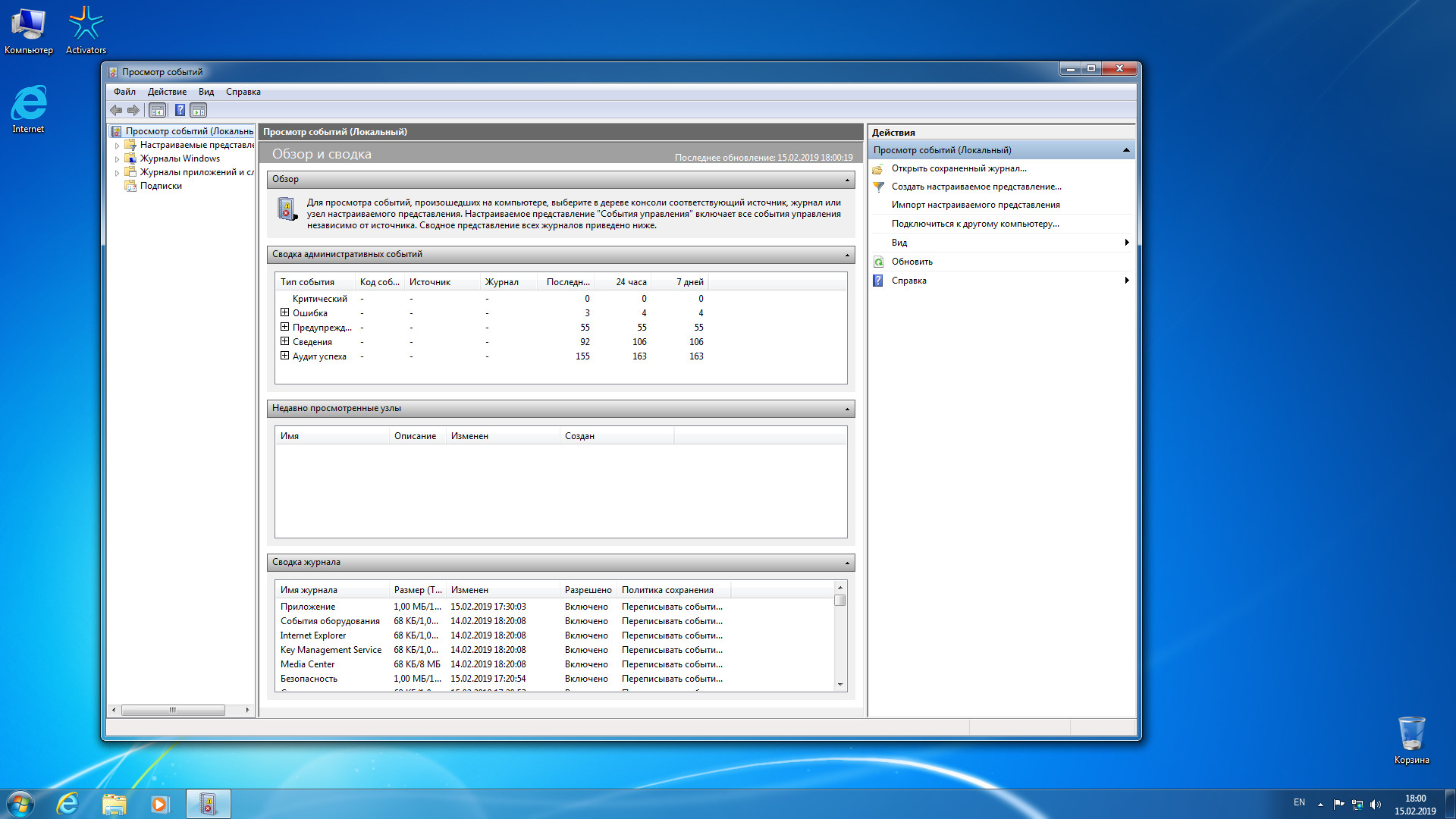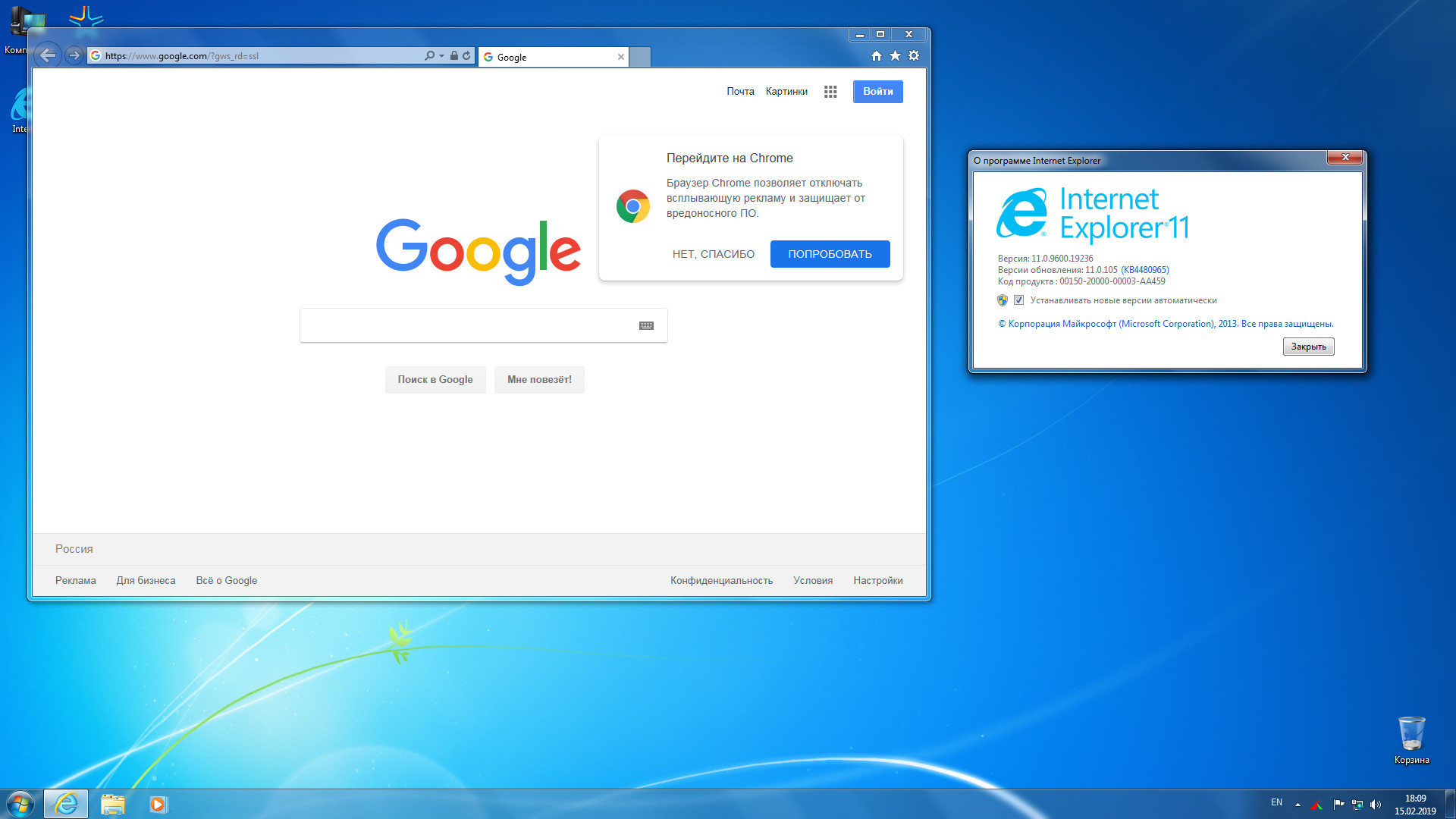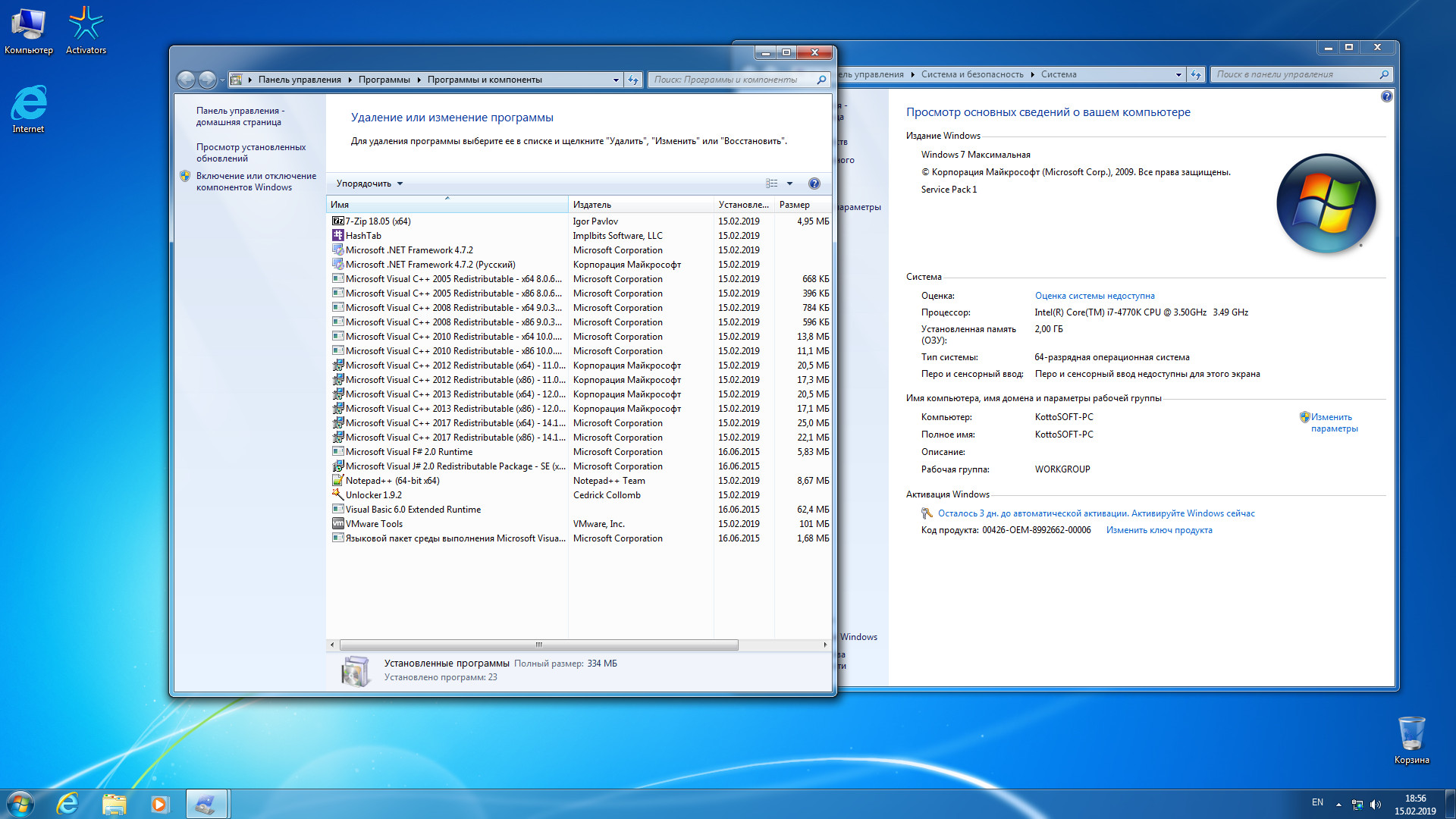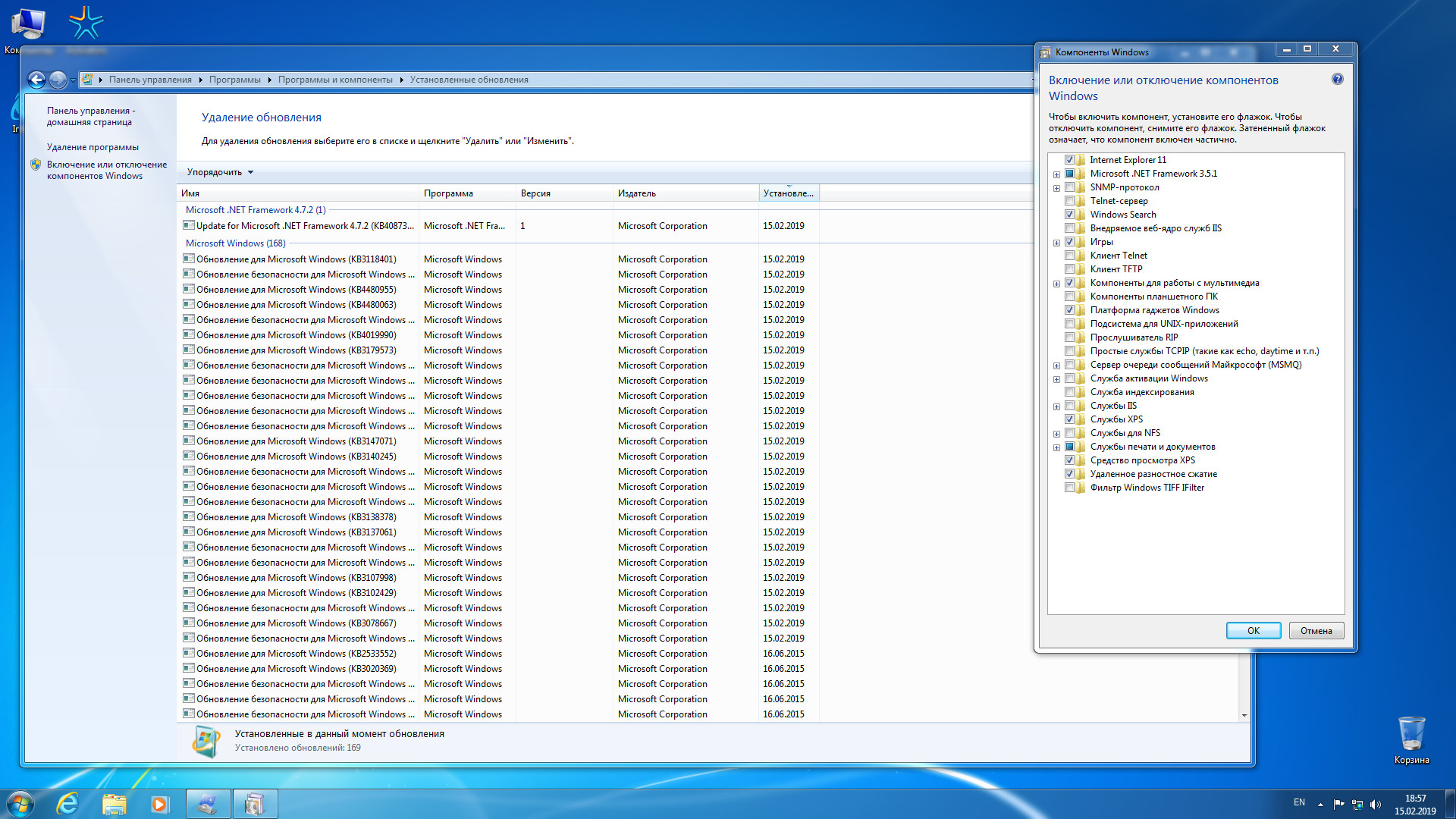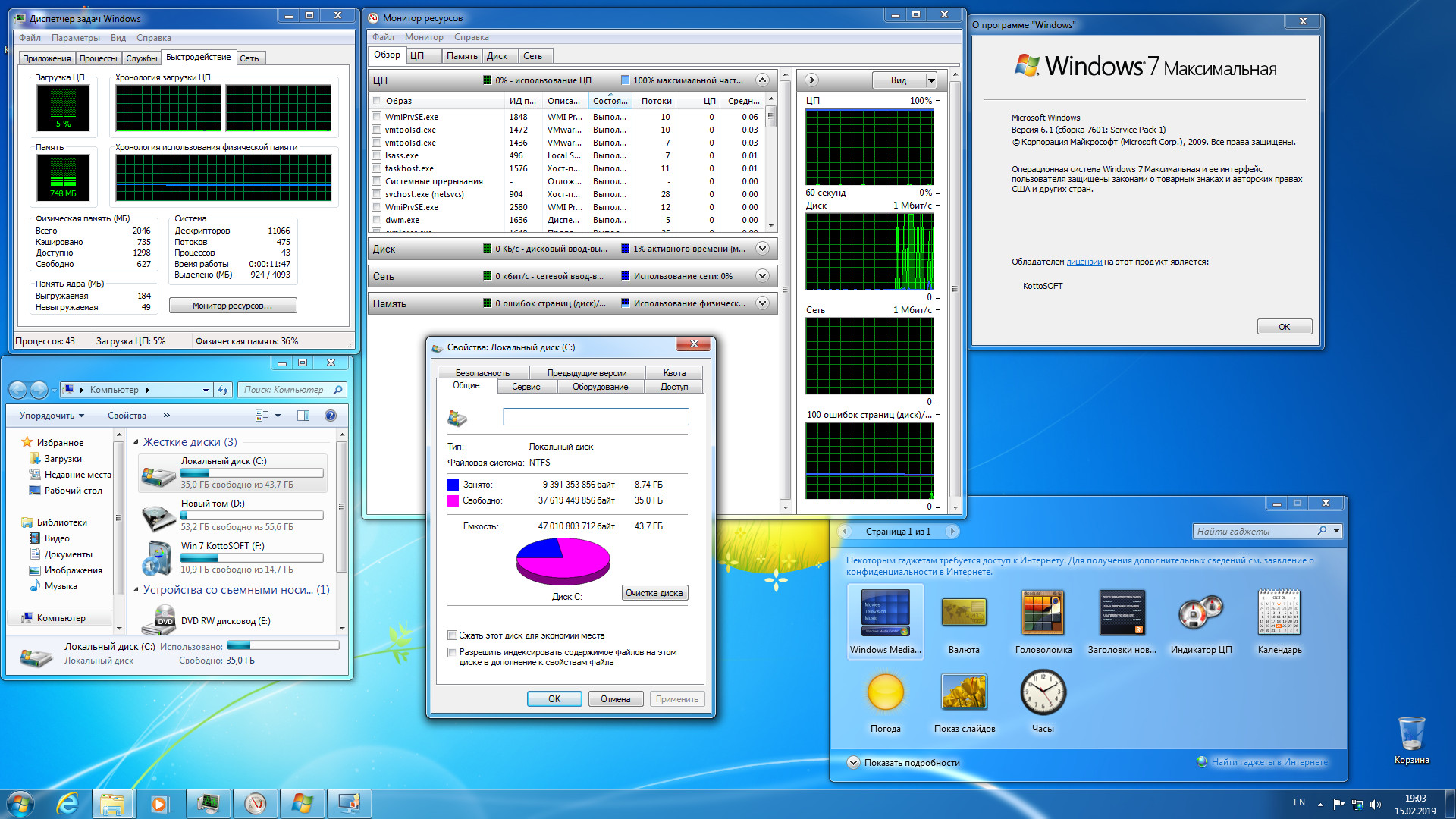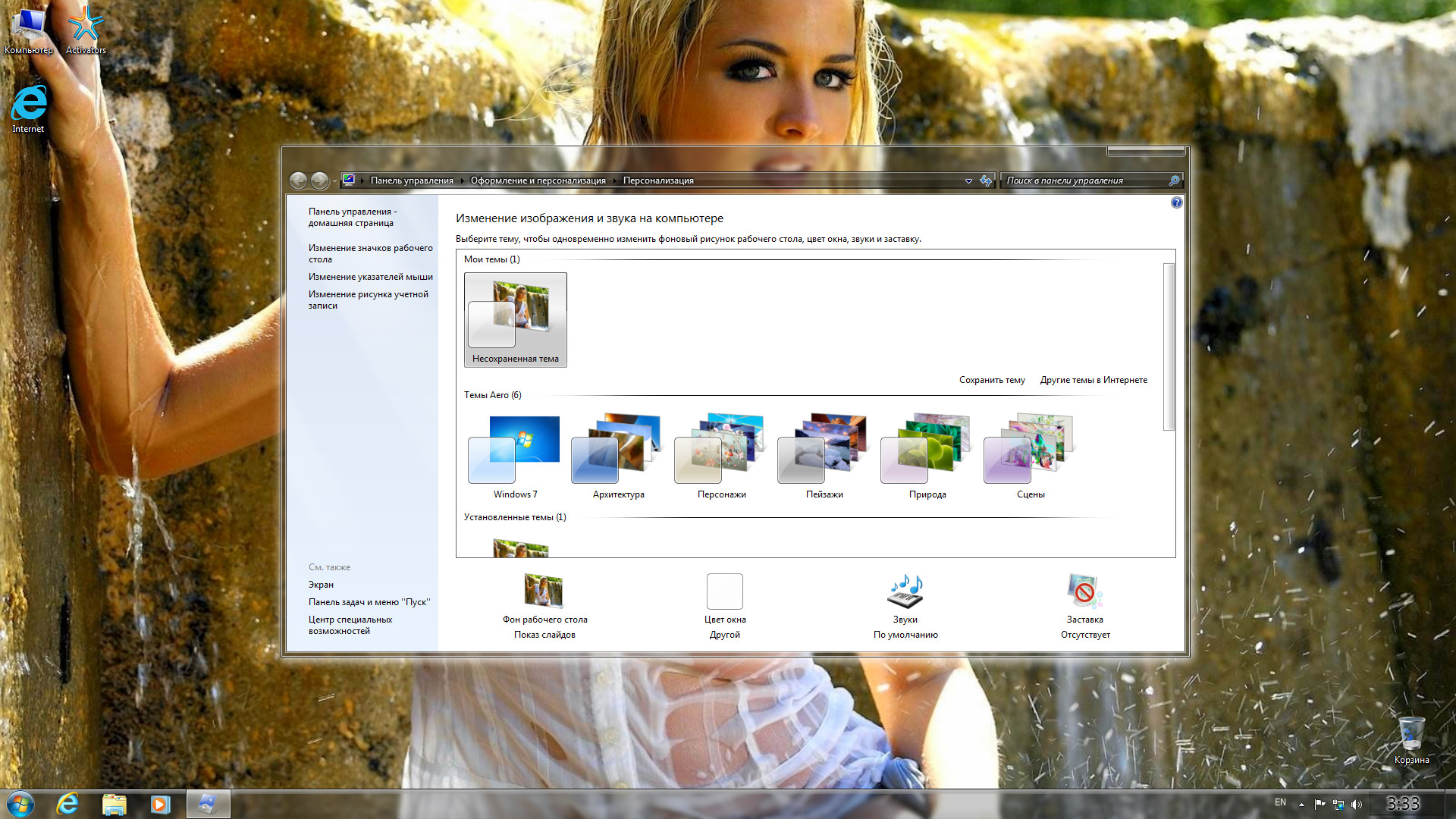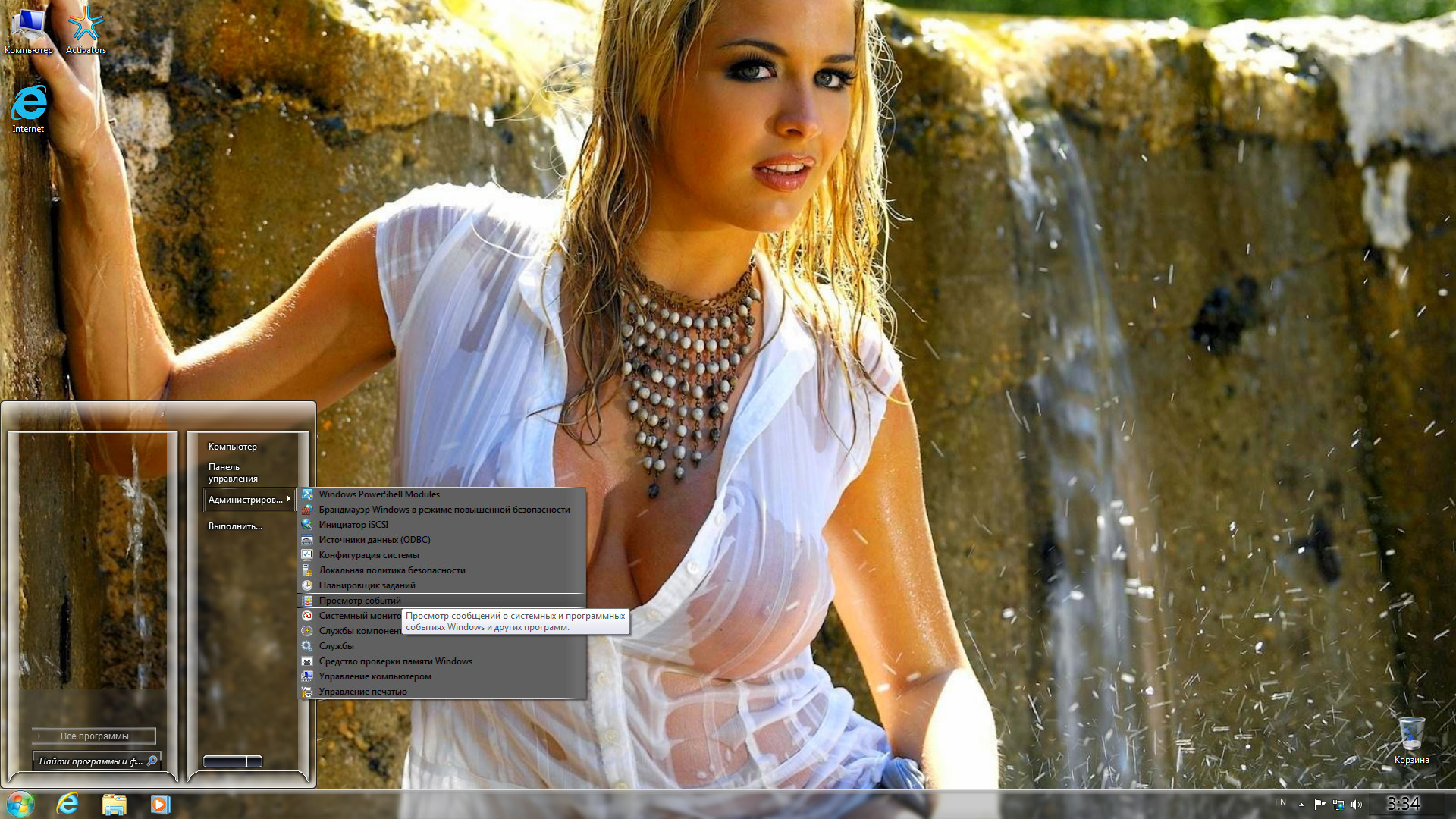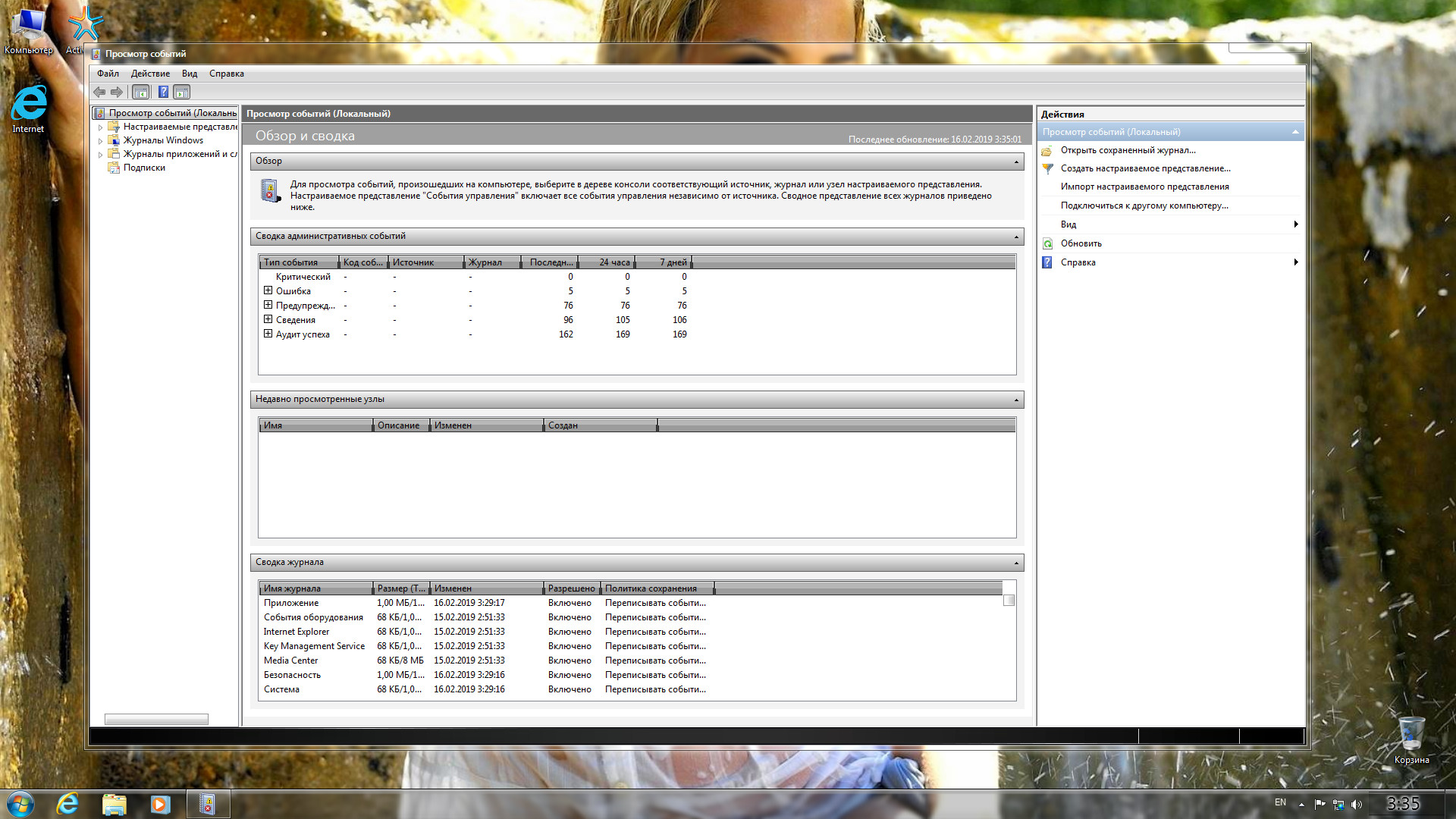На форуме Руборд наткнулся на скрипт автора так и не выяснил, сейчас куда то пропало видимо в темах затерялось.
Сам обработал каждую редакцию, но если вдруг кто то захочет можете скопировать и сохранить в bat cmd файле с любым названием и запустить под системой.


@echo on
start /w wusa.exe /uninstall /norestart /quiet /kb:971033
start /w wusa.exe /uninstall /norestart /quiet /kb:2882822
start /w wusa.exe /uninstall /norestart /quiet /kb:2902907
start /w wusa.exe /uninstall /norestart /quiet /kb:2922324
for /L %%i in (1,1,23) do start /w wusa.exe /uninstall /norestart /quiet /kb:2952664
for /L %%i in (1,1,2) do start /w wusa.exe /uninstall /norestart /quiet /kb:2976978
start /w wusa.exe /uninstall /norestart /quiet /kb:2977759
start /w wusa.exe /uninstall /norestart /quiet /kb:2990214
start /w wusa.exe /uninstall /norestart /quiet /kb:3012973
start /w wusa.exe /uninstall /norestart /quiet /kb:3014460
start /w wusa.exe /uninstall /norestart /quiet /kb:3015249
start /w wusa.exe /uninstall /norestart /quiet /kb:3021917
start /w wusa.exe /uninstall /norestart /quiet /kb:3022345
for /L %%i in (1,1,8) do start /w wusa.exe /uninstall /norestart /quiet /kb:3035583
start /w wusa.exe /uninstall /norestart /quiet /kb:3042058
start /w wusa.exe /uninstall /norestart /quiet /kb:3044374
start /w wusa.exe /uninstall /norestart /quiet /kb:3046480
start /w wusa.exe /uninstall /norestart /quiet /kb:3050265
start /w wusa.exe /uninstall /norestart /quiet /kb:3050267
start /w wusa.exe /uninstall /norestart /quiet /kb:3064683
start /w wusa.exe /uninstall /norestart /quiet /kb:3065987
start /w wusa.exe /uninstall /norestart /quiet /kb:3065988
start /w wusa.exe /uninstall /norestart /quiet /kb:3068708
start /w wusa.exe /uninstall /norestart /quiet /kb:3072318
start /w wusa.exe /uninstall /norestart /quiet /kb:3074677
start /w wusa.exe /uninstall /norestart /quiet /kb:3075249
start /w wusa.exe /uninstall /norestart /quiet /kb:3075851
start /w wusa.exe /uninstall /norestart /quiet /kb:3075853
start /w wusa.exe /uninstall /norestart /quiet /kb:3080149
start /w wusa.exe /uninstall /norestart /quiet /kb:3081437
start /w wusa.exe /uninstall /norestart /quiet /kb:3081454
start /w wusa.exe /uninstall /norestart /quiet /kb:3081954
start /w wusa.exe /uninstall /norestart /quiet /kb:3083324
start /w wusa.exe /uninstall /norestart /quiet /kb:3083325
start /w wusa.exe /uninstall /norestart /quiet /kb:3083710
start /w wusa.exe /uninstall /norestart /quiet /kb:3083711
start /w wusa.exe /uninstall /norestart /quiet /kb:3086255
start /w wusa.exe /uninstall /norestart /quiet /kb:3088195
start /w wusa.exe /uninstall /norestart /quiet /kb:3090045
start /w wusa.exe /uninstall /norestart /quiet /kb:3093983
start /w wusa.exe /uninstall /norestart /quiet /kb:3102810
start /w wusa.exe /uninstall /norestart /quiet /kb:3102812
start /w wusa.exe /uninstall /norestart /quiet /kb:3112343
start /w wusa.exe /uninstall /norestart /quiet /kb:3112336
start /w wusa.exe /uninstall /norestart /quiet /kb:3121461
for /L %%i in (1,1,2) do start /w wusa.exe /uninstall /norestart /quiet /kb:3123862
start /w wusa.exe /uninstall /norestart /quiet /kb:3125574
start /w wusa.exe /uninstall /norestart /quiet /kb:3135445
start /w wusa.exe /uninstall /norestart /quiet /kb:3135449
start /w wusa.exe /uninstall /norestart /quiet /kb:3139923
start /w wusa.exe /uninstall /norestart /quiet /kb:3139929
start /w wusa.exe /uninstall /norestart /quiet /kb:3146449
for /L %%i in (1,1,2) do start /w wusa.exe /uninstall /norestart /quiet /kb:3150513
start /w wusa.exe /uninstall /norestart /quiet /kb:3161606
start /w wusa.exe /uninstall /norestart /quiet /kb:3161608
start /w wusa.exe /uninstall /norestart /quiet /kb:3172605
start /w wusa.exe /uninstall /norestart /quiet /kb:3172614
for /L %%i in (1,1,2) do start /w wusa.exe /uninstall /norestart /quiet /kb:3173040
start /w wusa.exe /uninstall /norestart /quiet /kb:3192403
start /w wusa.exe /uninstall /norestart /quiet /kb:3192404
start /w wusa.exe /uninstall /norestart /quiet /kb:3196684
start /w wusa.exe /uninstall /norestart /quiet /kb:3196686
start /w wusa.exe /uninstall /norestart /quiet /kb:3197868
start /w wusa.exe /uninstall /norestart /quiet /kb:3197869
start /w wusa.exe /uninstall /norestart /quiet /kb:3197874
start /w wusa.exe /uninstall /norestart /quiet /kb:3197875
start /w wusa.exe /uninstall /norestart /quiet /kb:3205401
start /w wusa.exe /uninstall /norestart /quiet /kb:3207752
start /w wusa.exe /uninstall /norestart /quiet /kb:3212646
start /w wusa.exe /uninstall /norestart /quiet /kb:4012215
start /w wusa.exe /uninstall /norestart /quiet /kb:4012216
start /w wusa.exe /uninstall /norestart /quiet /kb:4012218
start /w wusa.exe /uninstall /norestart /quiet /kb:4012219
start /w wusa.exe /uninstall /norestart /quiet /kb:4015549
start /w wusa.exe /uninstall /norestart /quiet /kb:4015550
start /w wusa.exe /uninstall /norestart /quiet /kb:4015552
start /w wusa.exe /uninstall /norestart /quiet /kb:4015553
start /w wusa.exe /uninstall /norestart /quiet /kb:4019215
start /w wusa.exe /uninstall /norestart /quiet /kb:4019217
start /w wusa.exe /uninstall /norestart /quiet /kb:4019264
start /w wusa.exe /uninstall /norestart /quiet /kb:4019265
start /w wusa.exe /uninstall /norestart /quiet /kb:4022168
start /w wusa.exe /uninstall /norestart /quiet /kb:4022719
start /w wusa.exe /uninstall /norestart /quiet /kb:4022720
start /w wusa.exe /uninstall /norestart /quiet /kb:4022726
start /w wusa.exe /uninstall /norestart /quiet /kb:4025335
start /w wusa.exe /uninstall /norestart /quiet /kb:4025336
start /w wusa.exe /uninstall /norestart /quiet /kb:4025340
start /w wusa.exe /uninstall /norestart /quiet /kb:4025341
start /w wusa.exe /uninstall /norestart /quiet /kb:4034663
start /w wusa.exe /uninstall /norestart /quiet /kb:4034664
start /w wusa.exe /uninstall /norestart /quiet /kb:4034670
start /w wusa.exe /uninstall /norestart /quiet /kb:4034681
start /w wusa.exe /uninstall /norestart /quiet /kb:4038774
start /w wusa.exe /uninstall /norestart /quiet /kb:4038777
start /w wusa.exe /uninstall /norestart /quiet /kb:4038792
start /w wusa.exe /uninstall /norestart /quiet /kb:4038803
start /w wusa.exe /uninstall /norestart /quiet /kb:4041681
start /w wusa.exe /uninstall /norestart /quiet /kb:4041685
start /w wusa.exe /uninstall /norestart /quiet /kb:4041686
start /w wusa.exe /uninstall /norestart /quiet /kb:4041693
start /w wusa.exe /uninstall /norestart /quiet /kb:4048957
start /w wusa.exe /uninstall /norestart /quiet /kb:4048958
start /w wusa.exe /uninstall /norestart /quiet /kb:4050946
start /w wusa.exe /uninstall /norestart /quiet /kb:4051034
start /w wusa.exe /uninstall /norestart /quiet /kb:4054518
start /w wusa.exe /uninstall /norestart /quiet /kb:4054519
start /w wusa.exe /uninstall /norestart /quiet /kb:4056894
start /w wusa.exe /uninstall /norestart /quiet /kb:4056896
pause
shutdown /r /t 0


 @echo on
@echo on